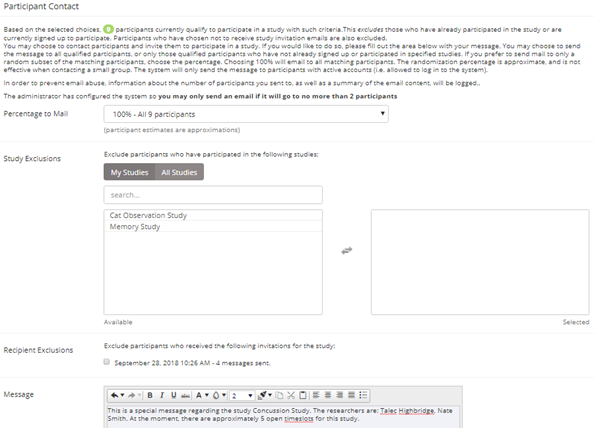Inviting Qualified Participants to a Study
While viewing the list of prescreen restrictions currently set for a study and the number of participants who meet those restrictions, you may see the option to Invite Qualified Participants. The option also appears when viewing study information, if prescreen restrictions are set. Using this option, you are able to craft an email to be sent to all qualified participants. You can choose to exclude those who have already signed up for, or participated in any studies you specify. This disqualifier list will be pre-populated based on any disqualifiers already set for the study. The system will automatically exclude all participants who have participated or are signed up for the current study (no-shows are not excluded though, since they may sign up again). If the study is not a research alternative study, the system will also automatically exclude participants with limited accounts, as they are ineligible to participate in studies not marked as a research alternative study.
The system will pre-fill the email text with useful information like the name of the study and how many timeslots are currently open. If you include the text %FIRST_NAME%, %LAST_NAME%, or %USERNAME% in the email text, the system will substitute it with the recipient’s first name, last name, or username. Note this text must be in upper case and surrounded by % symbols.
You cannot include attachments in the email, so if you have a document you would like to include, you should post it on some other website and provide a link to the document in the email that you send.
There is also a Direct Study Link URL displayed for your convenience, so you can easily copy and paste it into your message. See Advertising Your Study for more information.
If you have set participation restrictions for the study based on course enrollment and/or age, those restrictions will be taken into consideration (i.e. abided by) when determining which participants receive the email.
If the study invitation email feature is enabled on your system, and some participants have opted out of receiving study invitation emails, then they will also be excluded from the mailing.
There is also an option to choose a random percentage from the overall list of matching participants to email. It is important to note that the system only keeps track of who was emailed for 6 weeks, and you must specifically choose a past emailing group to exclude that group. If you do not choose to exclude a group emailed in the past, then some who received it before may receive it again. In other words, choosing a random 30% will not exclude those previously emailed when determining the 30%, unless you specifically choose to exclude them.
The Sender address on the email will be the administrator’s email address, which is done to prevent the email from being blocked by junk email filters. The “Reply To” address of the email will be that of the user who is actually sending the email. When a participant chooses to reply to the email, the reply will be sent to that “Reply To” email address.
For consistency, the subject line of the email cannot be changed, unless an administrator is sending the email.
There is an option to specify a delay in sending the email, based on the number of hours from when the emailing option is used. This is useful if you want to target a certain time of day (e.g., during the evenings) when the email will be sent. The emails are generated at the time you use the emailing function, but are stored on the server’s outgoing email queue until the specified sending time. They cannot be removed from the queue once this emailing function is used.
The study must be approved in order to use this feature, if Study Approval is enabled.
In some cases, the administrator may have imposed a limit on how many participants may be emailed. This is often done to prevent abuse of the system. Such cases include when researchers invite too large a number of participants, which is not in accordance with the generally accepted Internet principles for sending email. If there is such a limit, the system will look at the number of participants the researcher plans to email and block the sending of the email entirely, if the number of participants is over the limit. To get around this limitation, the researcher can further restrict whom they plan to send the email to (perhaps choosing a smaller random percentage of users, or more closely defined prescreen participation restrictions). The researcher may also ask the administrator to send the email for them, as the administrator is not subject to such limitations. Regardless, any use of this bulk email function will be logged. That information will be kept for approximately 6 months. The administrator can also pull up a report of how many emails a specific researcher has sent, so it is wise to not abuse this feature. In addition, Sona Systems reserves the right to temporarily remove the right to log in from a researcher if there are verifiable reports of abuse of this feature. Typically before doing so, the administrator will be notified by Sona Systems as it is preferred to have the administrator deal with such problems.