Deleting a Study
You may delete a study only if there are no pending sign-ups (awaiting action) or active (non-zero) credits linked to it. If you need to delete a study that already has pending sign-ups or active credit grants, a better option may be to make it Inactive if you do not want it to be visible to participants.
If you want to delete a study that has sign-ups and are unable to do so, please contact the administrator. The administrator can delete a study with sign-ups, but only if the sign-ups are all without credit values (this usually occurs when study participation history from a previous semester was retained, but credits were zeroed out). If the study has sign-ups where the sign-ups have (non-zero) credit values linked to them, then the administrator cannot delete the study until all those credit grants are changed to a 0 value (or the participants for the sign-ups are deleted). This restriction is to ensure that the credit count for participants and where they have earned credits is accurate. This also means that the studies that contributed to their credit earnings must be kept intact.
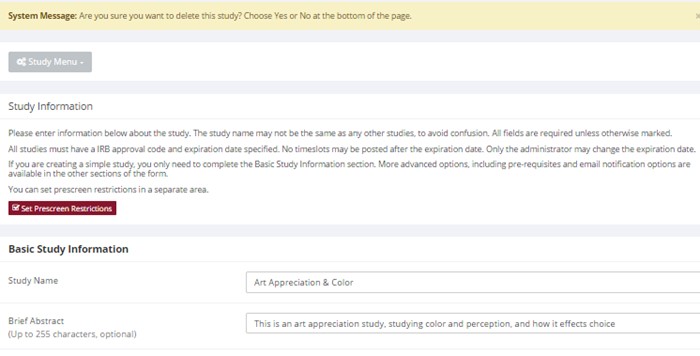
Deleting a Study
To delete a study, choose My Studies from the top toolbar and click on the desired study. Then choose the Delete Study option. You will see a confirmation page. Choose Yes (at the bottom of the page) to delete the study.
Once a study is deleted it cannot be restored, so use this feature very carefully. If you delete an online survey study, the survey and all data collected will also be deleted.