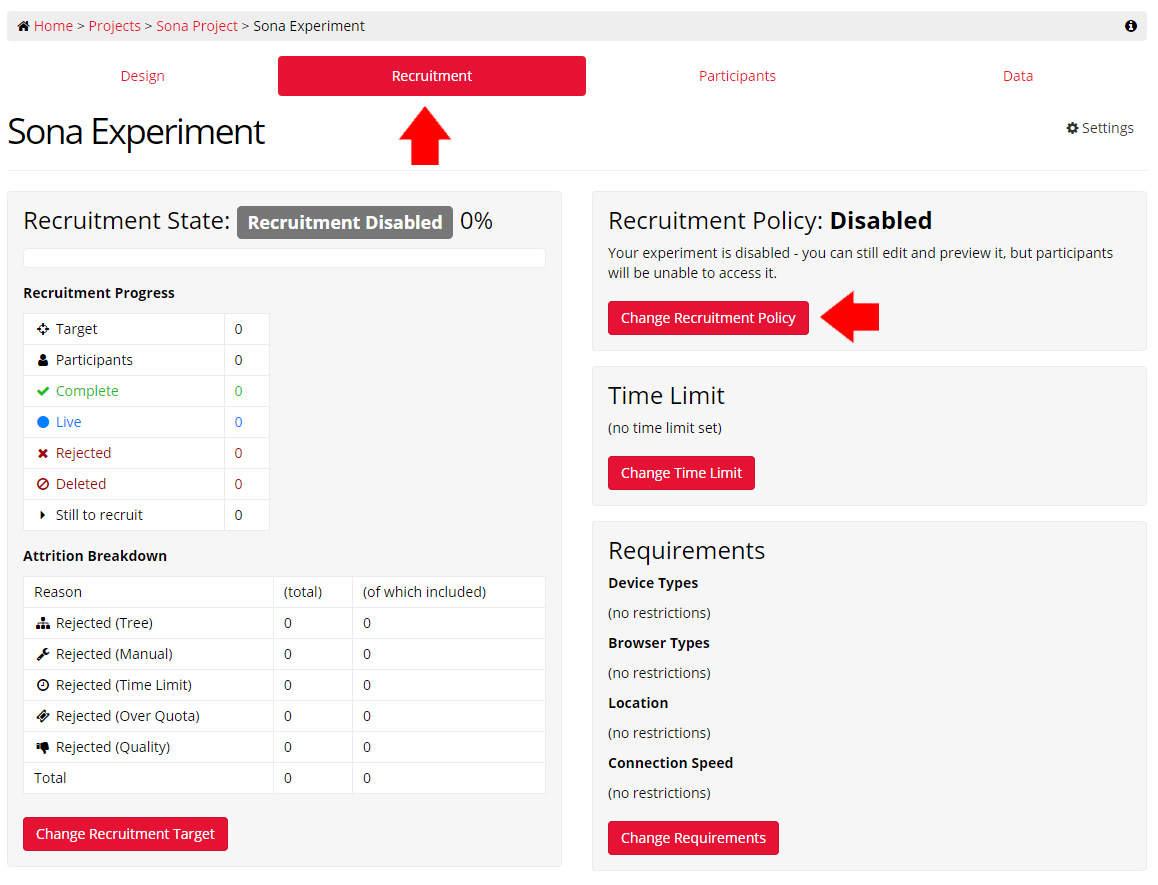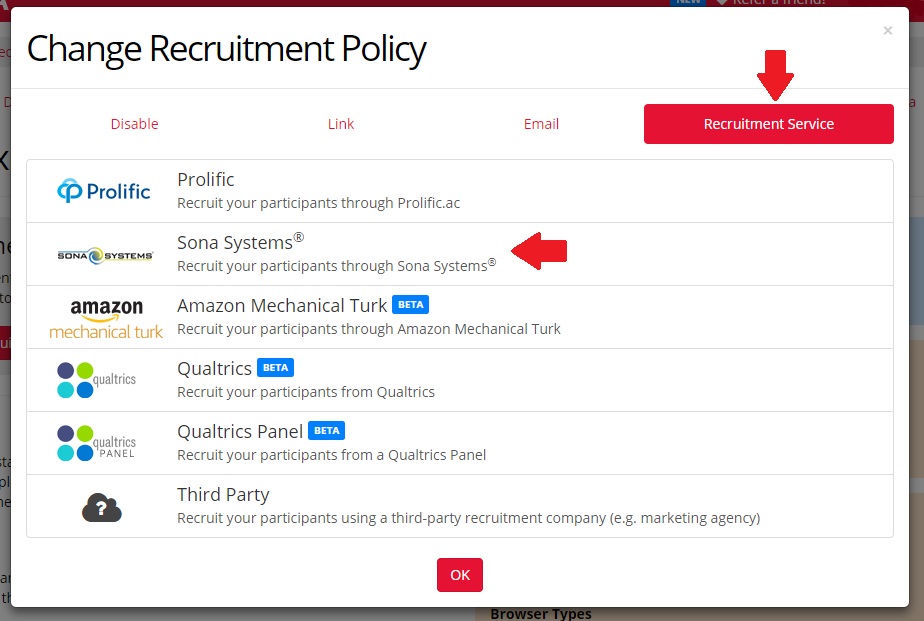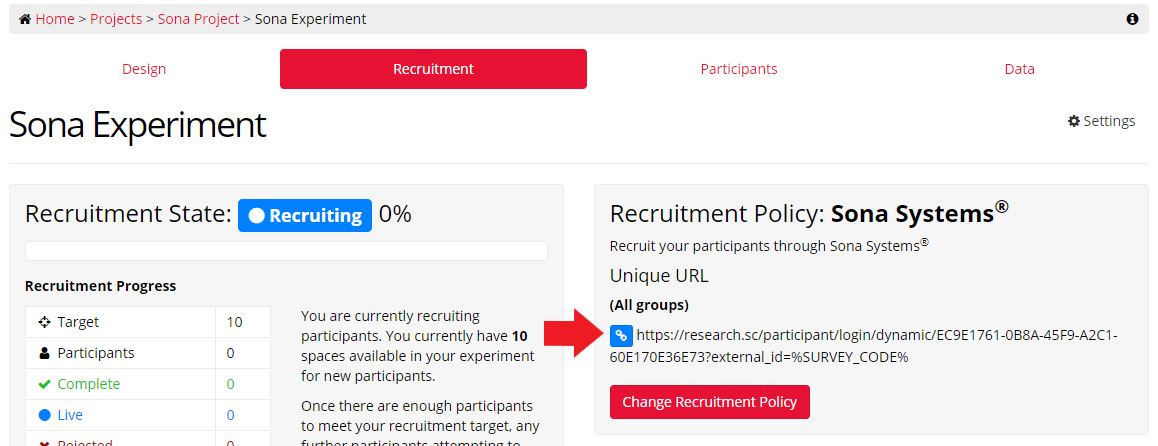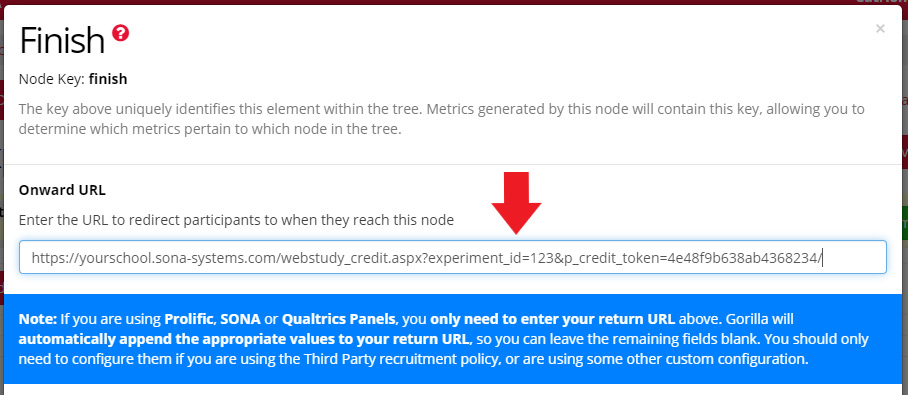External Study Credit Granting with Gorilla
Gorilla is a cloud-based research platform that allows researchers and students to quickly and easily create and deploy behavioral experiments online. The basic tools include a questionnaire builder, a task builder for displaying and collecting a wide range of stimuli and responses, and an experiment builder, with a JavaScript code editor allowing users to program their own tasks. There are also advanced tools for consumer research, 2D games, and interactive multiplayer studies.
While these instructions refer to “credit granting”, they work for both credit and paid studies. For paid studies, participation will be marked (instead of credit granted) just like with any other paid study.