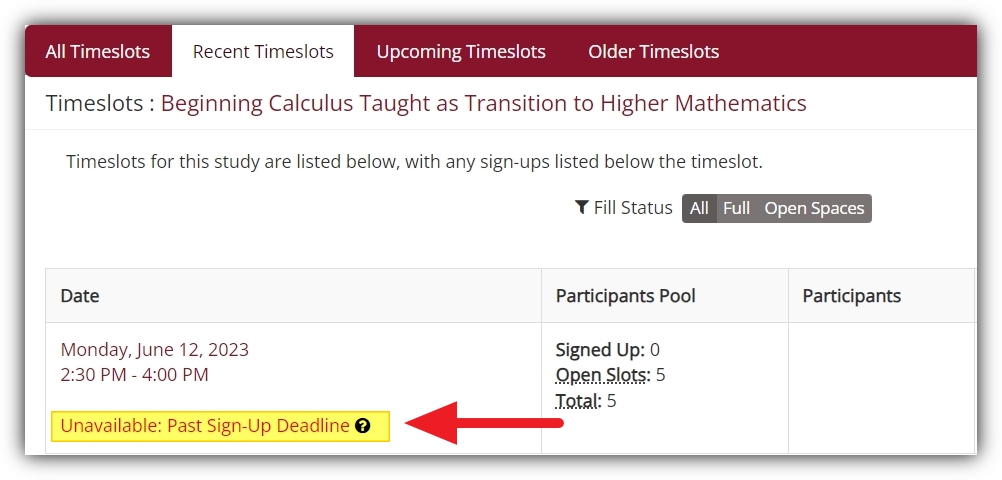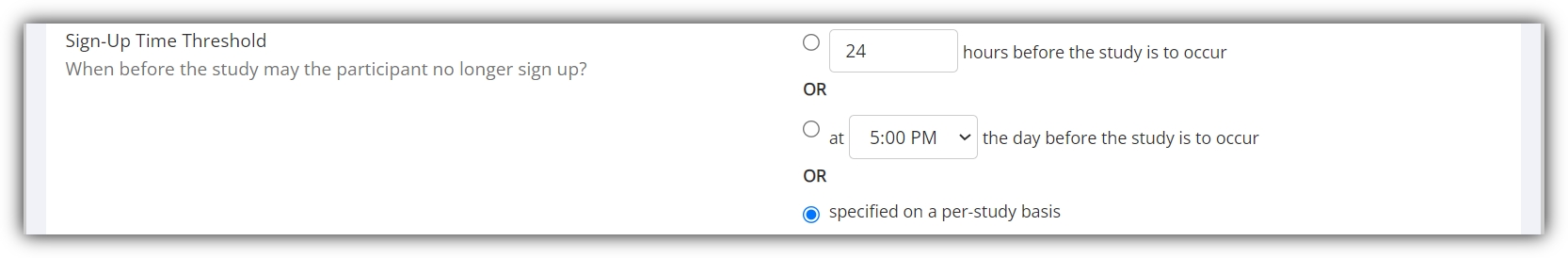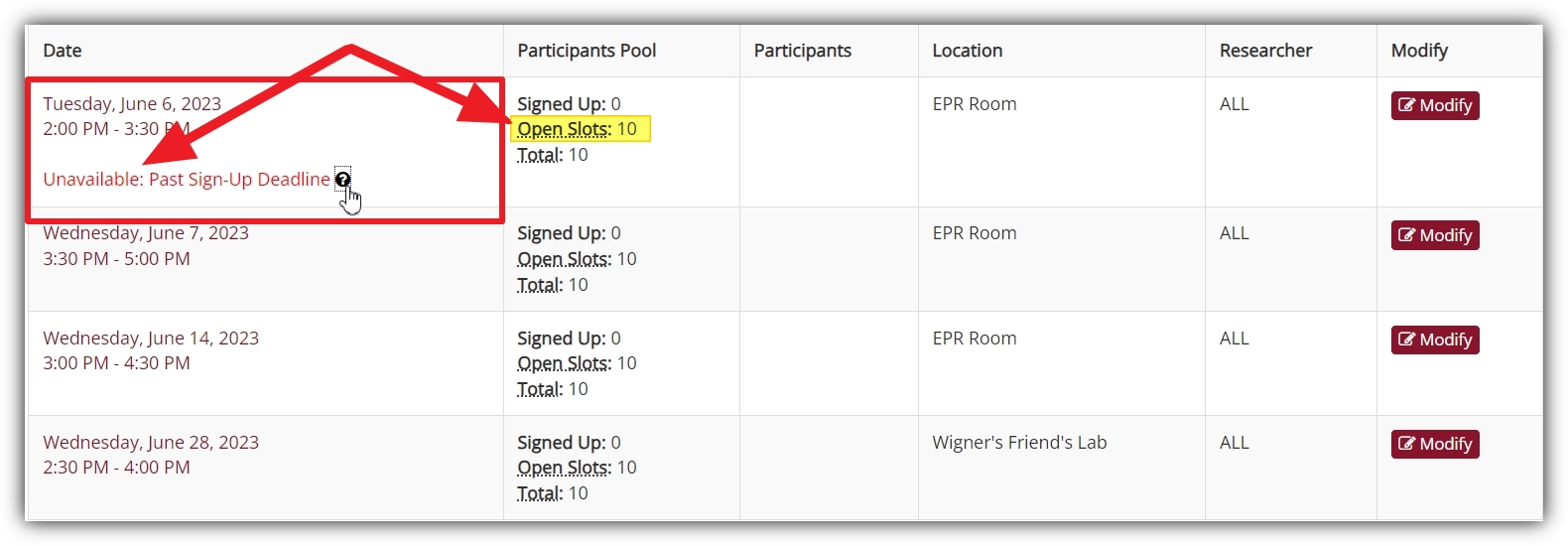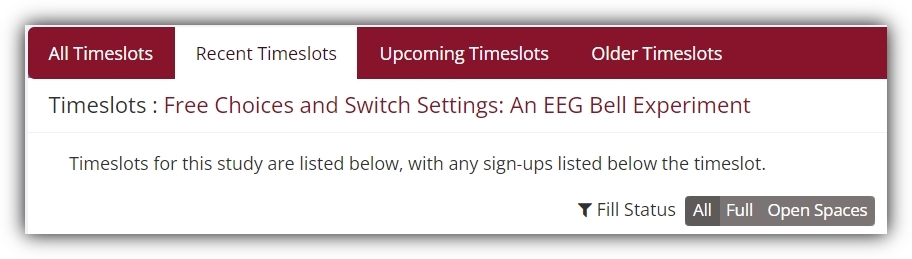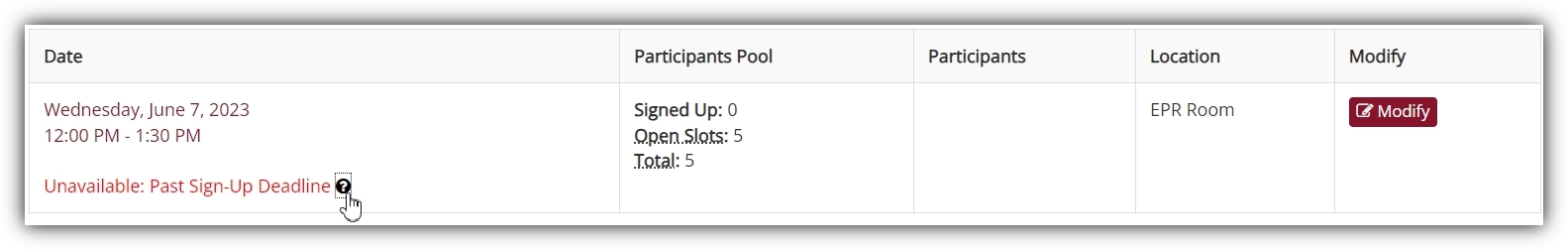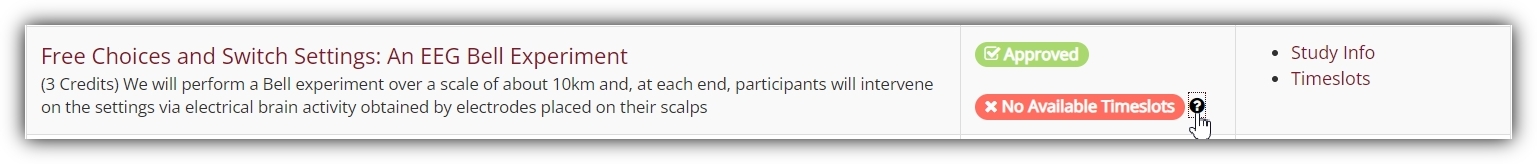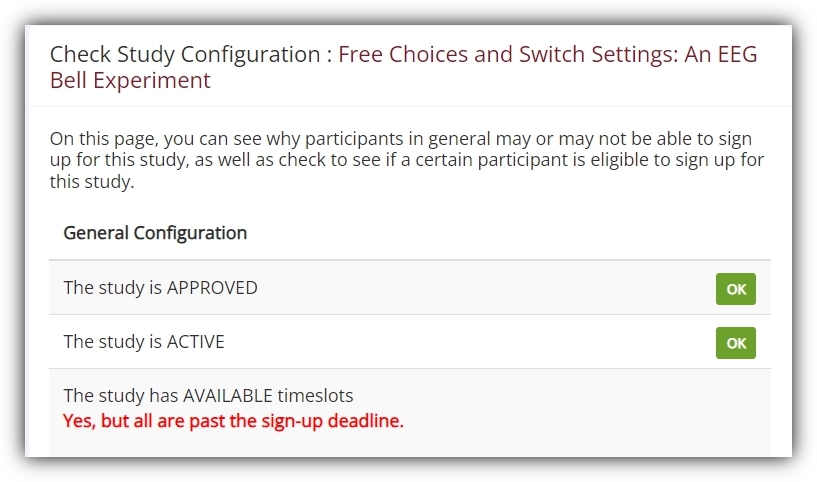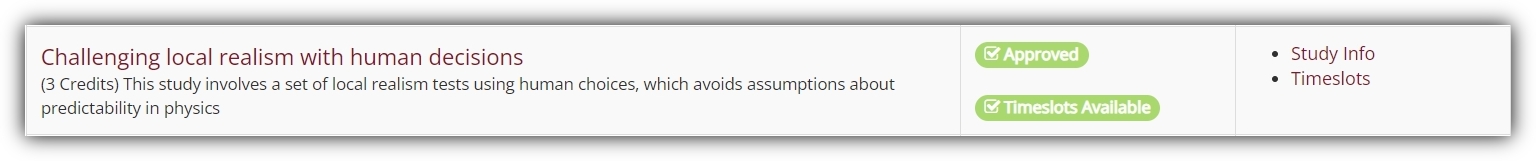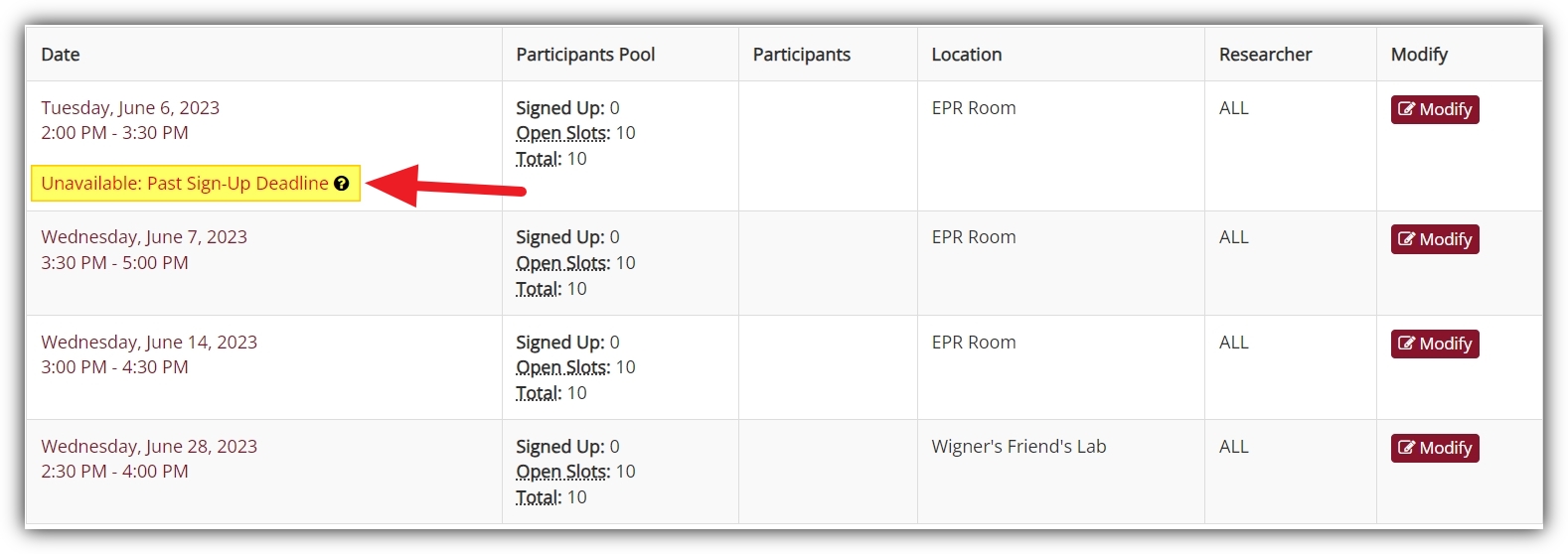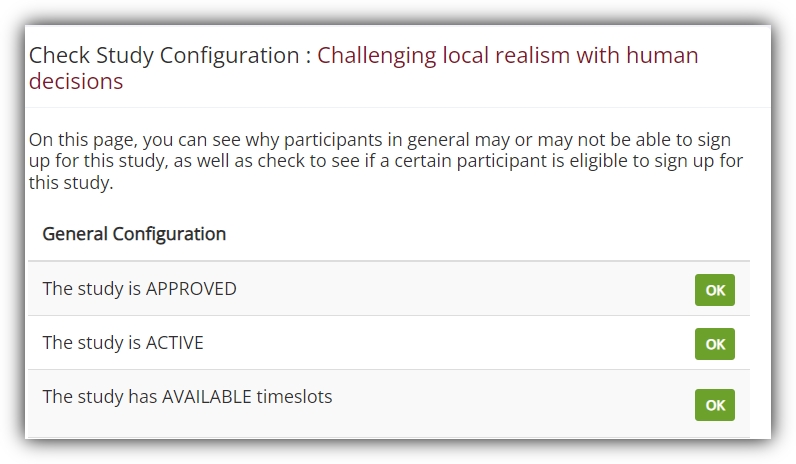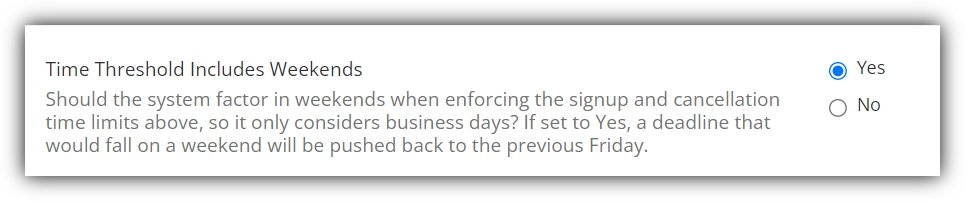Sign-Up Deadlines and Timeslot Availability
Published July 15, 2023
New “Past Sign-Up Deadline” Message in Timeslots:
“But all the clocks in the city
Began to whirr and chime:
‘O let not Time deceive you,
You cannot conquer Time.”
-W. H. Auden
Introduction and Overview
It may not seem like more than a few added words, and technically that’s the only change you’ll see, but there’s more here than meets the eye. In fact, we’ll be devoting the first part of this post to convincing you of precisely this point. We’ll explain the relevant context behind the new past sign-up deadline message and how a few short words in the right place can be so important.
If Part I is more about context and concepts, then it’s fair to say that Part II of this post will be more practical. In this second part, our focus will be how to make the new past sign-up deadline indicator work for you in concrete terms. We’ll walk through some example scenarios with specific studies and their timeslots to show you how to best use the Past Sign-Up Deadline message to ensure timeslot availability.
Part I: The Context
Delving Deeper into Deadlines
Normally, making studies available is straightforward: Add timeslots, and if required add additional timeslots. But there is some nuance here that can be easily missed. Unsurprisingly, it involves the study sign-up deadline. We’ll begin with how said deadlines are set within Sona.
Depending on your Sona site’s particular settings, both how as well as where study sign-up deadlines are determined may vary. In some cases, the sign-up deadline for all studies is specified in System Settings:
Although there are three options, one of them is not really a system-wide, sign-up deadline setting. Rather, the “per-study” option (the option selected in the image above) enables individual studies to have a sign-up deadline specific to that study. If your site is configured to allow “per-study” sign-up deadlines, these are typically set before the study becomes active. Usually, such deadlines are determined along with the rest of a study’s information via a textbox on the study’s information page. Even if a study’s sign-up deadline is later changed, this change is still made using the same field:

One thing that might stand out in all of this talk about setting deadlines is that we haven’t come across anything related to directly to timeslots. This is deliberate, and relates to how research is organized and the level at which timeslot details come into play.
When Open Studies aren’t Available Studies
Despite how crucial sign-up deadlines are to preventing chaos in the lab, they can have counterintuitive consequences. Specifically, it’s easy for researchers (and even administrators) to think about study sign-ups in binary terms—A study is available, or it isn’t.
Usually, this is true. A possible exception, as you might have guessed, is when the sign-up deadline for a timeslot has passed. A study might have a timeslot added for tomorrow (with open spaces for participant sign-ups), yet be unavailable because the timeslot is past the study sign-up deadline.
While they affect timeslots, study sign-up deadlines are set at a different stage in the research process than when timeslots are added, and at a different place on your Sona site as well. As noted above, they may be set for each individual study (if administrators choose this option in System Settings) or perhaps for all studies across the board (again, if administrators choose this option in System Settings). Either way, these deadlines are typically set before a study becomes active, and it can be easy to forget about them. This can lead to researchers wondering why an upcoming timeslot is unavailable. It’s in the future, it has open spaces, so why can’t participants see it? Because the sign-up deadline has passed. But how are researchers to know that’s why, especially if they can’t recall what a particular study’s sign-up deadline is?
We took care of that:
Note how the first slot is “Unavailable” because it is “Past Sign-up Deadline”, while the other timeslots (which are for later dates) do not have this indicator message. There’s no need to recall the study’s exact sign-up deadline setting at all. You now have a way to glean at a glance the most relevant information about sign-up deadlines just by looking at a study’s timeslots. In other words, the information is precisely where you’d most want to see it if you were searching, and most likely to catch it if you weren’t.
This, then, is the context and concept behind our new addition to your studies’ timeslot pages. It’s the bridge we’ve built so that you can easily see how and when study sign-up deadlines are affecting a particular timeslot. We like to make your life easier that way.
Part II: Using the New “Past Sign-up Deadline”
Worked Examples
The best way to see the new past deadline indicator in action is with examples. Something concrete that we can build off of. Before we dive into these, however, it’s best to fix our terminology. “Timeslots” always refers to multiple dates and times added to a study that participants can sign up for, while “spaces” refers to the number of participants that can sign up for a single timeslot (the timeslot’s openings, i.e., the “slots”).
There’s another important detail we should cover before diving into our first example. Because you may be reading this at any time, while the dates in our examples won’t change, we hope you will indulge a little imagination or suspension of disbelief (merely temporarily). For both of our first two examples, we’re pretending that it’s 9:00 PM (or 21:00, if you prefer) on June 5, 2023. So when you see times and dates in Example 1 and Example 2, keep in mind that these are relative to “now”, and by “now” we mean 9:00 PM on 5, 2023.
With the caveats and clarifications out of the way, let’s jump into our first example.
The image above depicts the default view (“Recent Timeslots”) you’d see for any study on your Sona site if you navigate to that study’s timeslots page. More important, for our purposes, is the actual timeslot for our “Free Choices and Switch Settings: An EEG Bell Experiment” study example:
The study timeslot we’re looking at (as depicted in the image immediately above) is for 7 June, 2023, at 12:00 PM. That means we’re looking at our timeslot thirty-nine hours before it starts. Also note, as promised above, that for this study there’s only one timeslot. Incidentally, this is where the terminology becomes important. The single timeslot shown above has ten spaces. All of these spaces are clearly open.
However, thanks to the new warning about sign-up deadlines, it’s just as clear that that this timeslot is unavailable. Why? The sign-up deadline. Due to the amount of highly technical and expensive equipment that must be set up for this study, the researchers made sure that the “Participant Sign-Up Deadline” was 48 hours. So any participant wishing to sign-up for the “Free Choice and Switch Settings” study would have to do so 48 hours before noon on Wednesday, June 7, 2023 (the timeslot date/time). As a reminder, we’re pretending that the current date and time is 9:00 PM on June 5, 2023, which is 39 hours before this timeslot’s deadline.
In simple terms, although all the timeslot’s spaces remain open, and even though it’s still “upcoming” (because we’re looking at this on evening of June 5th), the timeslot itself is unavailable. The deadline is past. And here’s where the fact that our “Free Choices and Switch Settings” study has only a single timeslot become important. Because this is the only “upcoming” timeslot for our example study, and because it’s past the sign-up deadline, the study itself is unavailable.
Incidentally, that’s another reason this new information about past sign-up deadlines is important. Suppose were scrolling down through the studies table (found by selecting “View Studies” from the studies dropdown menu) and came to the row with our “Free Choices and Switch Settings: An EEG Bell Experiment” study. Thanks to the new status column added to this table, we noticed that our study is unavailable:
Let’s imagine that, expecting our study to be available, we wanted to know why it wasn’t. Because we’re administrators (at least for the purposes of this example), we clicked on the tooltip link for this study (where the mouse icon is). This takes us to the study’s configuration page, where we find, quite clearly, that this study is unavailable because the sign-up deadline has passed:
Take note of the last two lines of text in the image above. One indicates that there are available timeslots, but seemingly paradoxically the final line tells us that they are past the sign-up deadline. In this example, with only one timeslot, being past the sign-up deadline for one timeslot means that all timeslots are past the sign-up deadline. As a result, despite the fact that there is a (technically) available timeslot for our “Free Choices and Switch Settings” study, participants can’t sign-up for it. Hence, the study is unavailable despite having an “available” timeslot.
What would happen if there were more than one upcoming timeslot? After all, it’s a priori possible for studies with multiple timeslots to have some be past the sign-up deadline without making the study itself unavailable. To better understand how this works, we’ll move on to our second example study.
Clearly, this study has timeslots available. So we might be tempted to think that we haven’t reached the sign-up deadline for this study’s timeslots. Before we start gleefully gloating, though, we might want to click on the timeslots link and check:
Remember, we’re looking at this information at 9:00 PM on June 5th, which is why we’re able to see timeslots from June 6th onwards. As in our first example, we can clearly see the new “Unavailable: Past Sign-up Deadline” information. Now, though, we are dealing with multiple timeslots, only one of which has the past deadline warning. That’s why the row taken from the studies table (shown above) correctly informed us that our “Challenging local realism with human decisions” study has available timeslots.
It’s also worth noting that, if repeated our next step from the first example and clicked on the tooltip link, we’d would no longer find any information about past sign-up deadlines the way we did for the “Free Choices and Switch Settings” study:
This is important, and a very good reason for the new warning about past sign-up deadlines, because had we only looked at the information either from the studies table or on the configuration page for the “Challenging local realism with human decisions” study, we might be tempted to think that there’s no issues with any sign-up deadlines. After all, we know that there are available timeslots and participants can sign-up.
We’d be wrong, however. Now, though, we can find this out immediately by looking at the timeslots for the “Challenging local realism with human decisions” study.
The image above shows (barring minor differences) the relevant setting as found on your System Settings page. Please note that, as with System Settings in general, this option can only be turned on or off by an Administrator. If turned on, it affects deadlines in pretty much exactly the way described in the description text itself (as seen in the image above). However, there isn’t a lot of space on the System Settings page for detailed explanations, let alone an example, so it’s worth taking the time to explain what happens to timeslot deadlines if this setting is turned on (which, we should reiterate, can only be done by an administrator).
Let’s start by picking that new day for our study’s timeslot (the one we mentioned earlier we’d need as opposed to a new date). Because this setting involves weekends, and we want to start out as simple as possible, we’ll imagine that our study’s timeslot is for noon (12:00 PM) on a Monday. Suppose this study’s sign-up deadline is 24 hours. Without the “Time Threshold Includes Weekend” setting, clearly the deadline would be Sunday at 12:00 PM. With this setting on, however, 24 hours before noon on a Monday now falls on a Friday.
It’s not that 24 hours suddenly becomes a flexible duration. It’s more as though this setting cuts Saturday and Sunday out of the timeline altogether, so that we go directly from Friday to Monday. With the “Time Threshold Includes Weekend” setting on, the system monitors timeslots and computes their deadlines. If the system finds that the deadline would fall on the days it’s removed as possibilities (Saturday and Sunday), it pushes the deadline back to the first non-weekend day (Friday).
It’s important to note that, with the setting on, the system finds the first non-weekend day. So, for example, in this wacky world of absent weekends, 24 hours before a given time on Monday will be the same time on Friday. But 48 hours before a given time on Monday would also be that time on Friday. This is because 48 hours still lands us on a Saturday, and the system has essentially removed Saturdays. Friday is the first non-Weekend day, so our deadline is still noon on Friday.
If we keep pushing, eventually we will find that the deadline falls on an allowed day (say, Thursday). Consider our 12:00 PM Monday timeslot again, but imagine that for some reason the sign-up deadline is 96 hours (four days) before our study’s timeslot begins. That’s noon on Thursday. The system has still likes Thursdays and is happy to accommodate our study deadline. Similarly, three days (72 hours) before noon on Monday would again bring us to an allowed day, and once more the deadline would be 12:00 PM on Friday. The time is the same as it was for the 24 and 48 hour cases, but the reason is not. Here, the deadline falls on 12:00 PM on Friday because that’s 72 hours before the same time on a Monday, and it is an allowable day even if the “Time Threshold Includes Weekend” setting is on.
Timeslot Takeaways
The main takeaway from all of this is that we’ve made it easier to keep track of timeslot sign-up deadlines. It’s still important that this setting be determined at the level of a study’s information and settings. And it’s not something we want included on the table on your site’s study page (too study-specific for that). But we want you and your researchers to have easy access to this information. Now, when you think that a study should be available (or that a timeslot for that study should), and it isn’t, checking whether it’s because of the sign-up deadline is no more difficult than checking the timeslot page for that study. Actually, it’s precisely as easy, because that’s where the past sign-up deadline warning will be. No more taking the time to check sign-up deadlines and perform quick calculations to determine whether this or that timeslot is actually available or is only technically so.
If a timeslot’s time is up, now you’ll know.