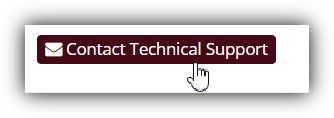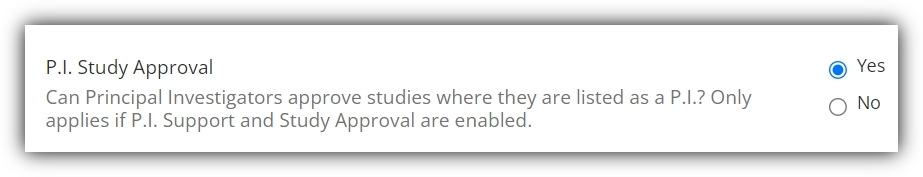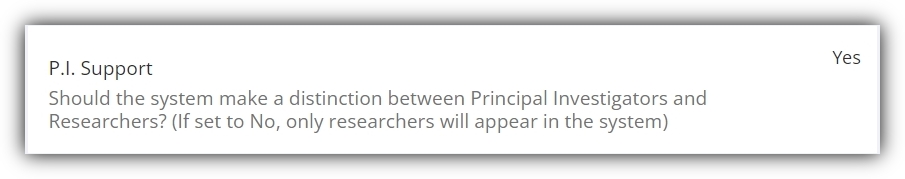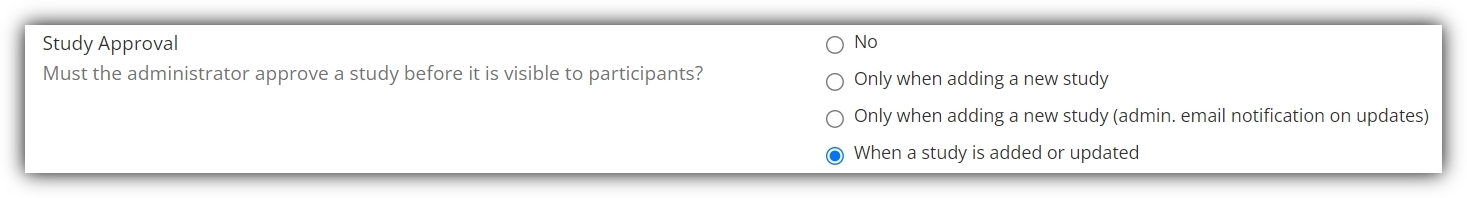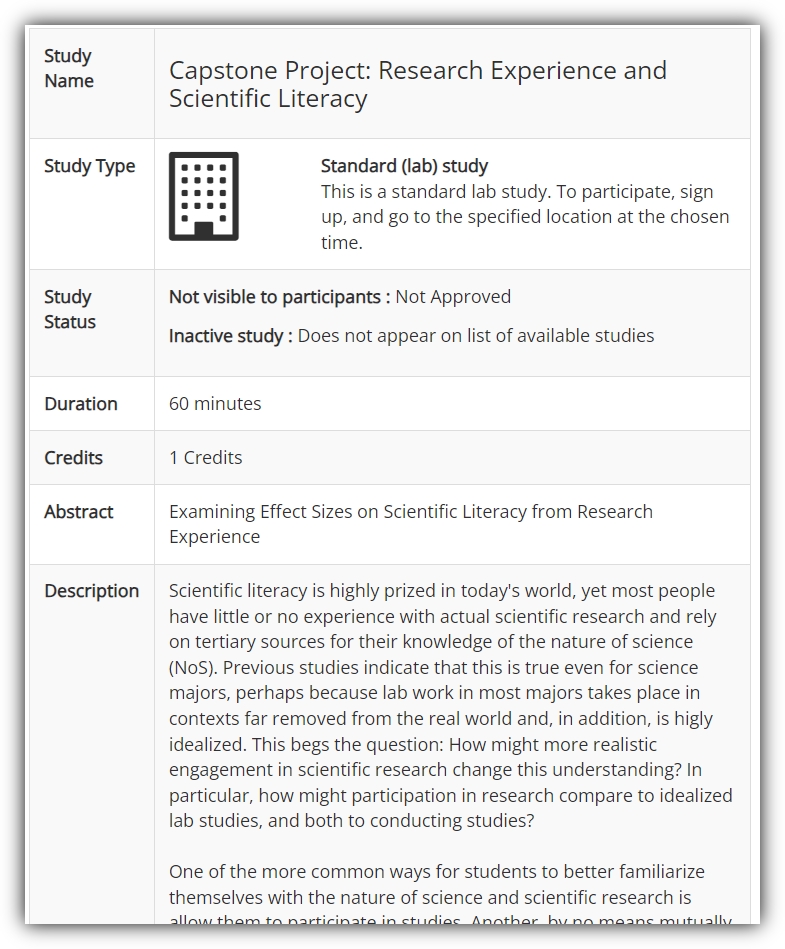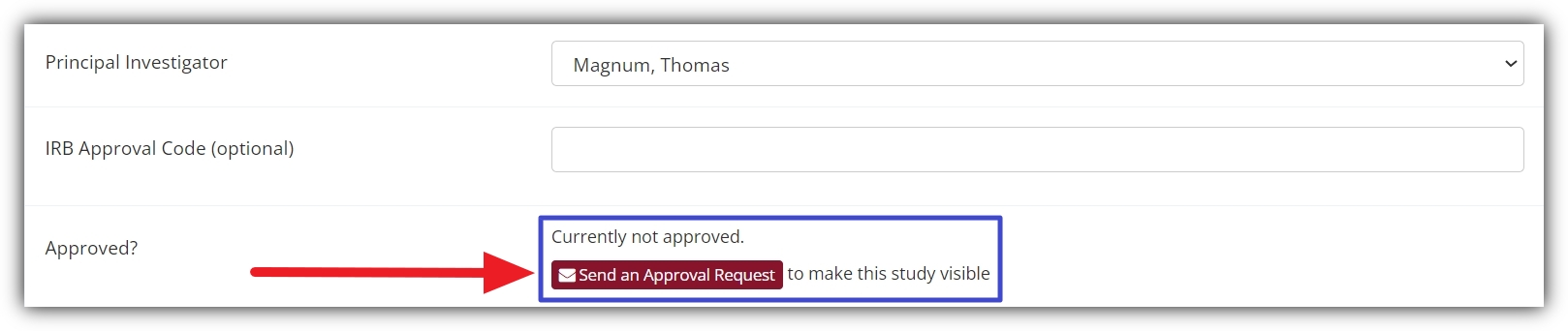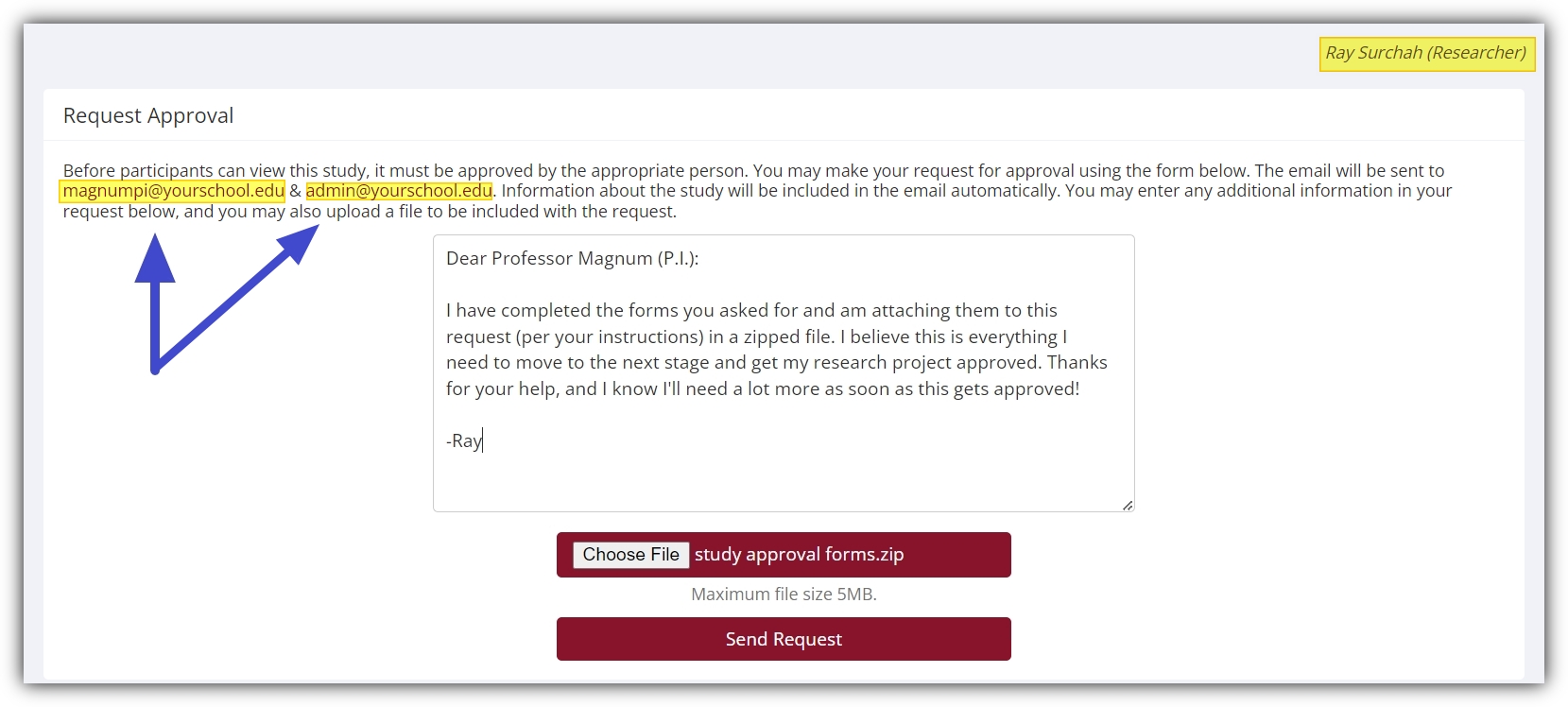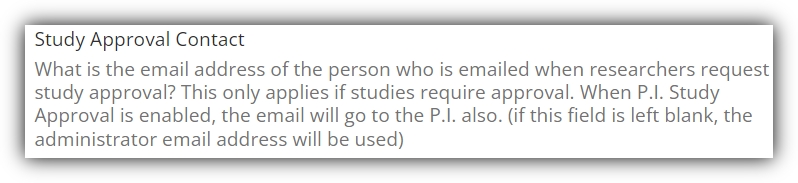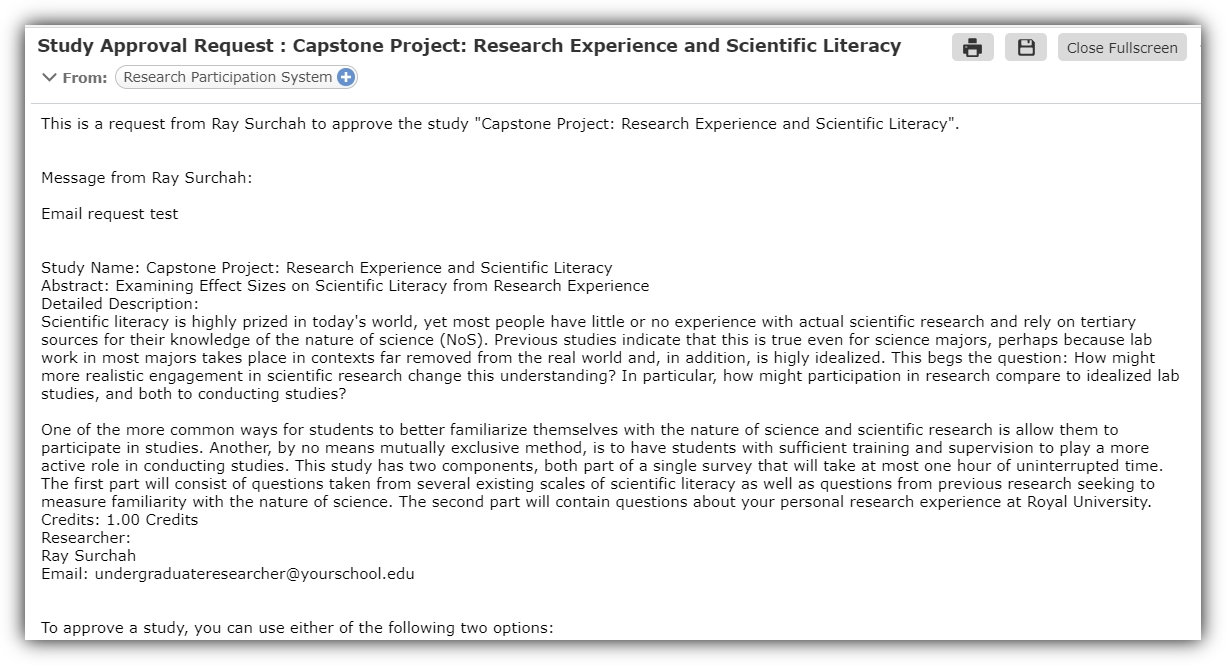P.I. Privileges: Enable Principal Investigators to Approve Studies
Published August 21, 2023
Researcher Roles:
P.I. vs. Researcher Roles in Sona, Past & Present
In the past, the distinction between “researcher” and “principal investigator” (P.I.) users was largely in name only. That is, researchers could perform all the tasks that P.I.s could, and the only real distinction between the two roles (at least within the system) concerned emails and notifications about studies: “The main difference between a P.I. account and a researcher account is that researchers have the option to receive routine emails from the system about their study, for example, receiving a notification any time a participant signs up or cancels, while the P.I. has no such option.”
Naturally, this relatively minor distinction reflected a much larger difference between the role of principal investigators and those scientists whose research they oversee. Even if the only difference between the roles were one of nomenclature, it can be important for a department or institute to make such a distinction even if only in name for organizational matters.
A simple example might shed some light here (also, the set-up in our example will come up in another, much more relevant and practical example below). Many colleges use Sona to give undergraduates unprecedented and unparalleled research experience by having them conduct studies as researchers in their final year (under appropriate supervision). Typically, students first familiarize themselves with the nature of research and the research process by meeting research requirements set for courses like “Research Methods.” Credit requirements, credit granting, study sign-ups, etc., are all through Sona, which means that in addition to experience with the research process they gain familiarity with the Sona platform. Later, these same students might complete a senior thesis by conducting a study as a researcher in Sona under the supervision of a principal investigator.
All this is great for science education, but the takeaway here is that for some Sona sites there might be hundreds of researchers (most of whom are undergraduates who conducting only a single study). In addition to having these student researchers keep track of e.g., cancellation notifications for their own studies, it may be quite important for e.g., Sona administrators or others to quickly determine who’s supervising a study.
Then again, other sites simply have a lot of researchers due to the number of labs/research groups with lots of lab members (ranging from undergraduate and graduate students to post-docs). Whether a Sona site has many student researchers working on a final project or many researchers supervised by relatively few P.I.s, you can see how important it can be to differentiate P.I.s and researchers. And, of course, in either situation, having the researchers handle study notifications and emails rather than the P.I. (whose role is, after all, supervisory) can streamline the research process enormously.
There are other examples that we could use to illustrate this importance, but our point here is not to explain why we ever made the distinction between two types of researcher accounts or how Sona will send study emails and notifications to one type (researchers) rather than the other (P.I.s). It’s to tell you about a distinction in account privileges. If desired, Sona administrators can now change system settings so that P.I.s can approve studies. We want to tell you how.
Setting the Settings
Configuring Sona for P.I. Study Approval
It starts with having your site appropriately configured. First, you need to have your Sona site configured for “P.I. Support” (if it isn’t, and you want this changed, contact Sona’s customer support by selecting “Help and Documentation” from the Administrator’s dropdown menu, then clicking on the “Contact Technical Support” button:
If you already have P.I. support enabled on your system, the next step is changing how studies are approved. Administrators can enable “P.I. Study Approval” in System Settings:
Before we go into more detail, please note the conditions specified in the text shown in the above image. First, your site must have P.I. support enabled:
That’s probably an obvious one. Don’t forget, however, that Study Approval is itself another item in System Settings:
It probably goes without saying, but there isn’t much sense in enabling P.I. Study Approval if your site doesn’t require a study to have approval.
But if you look through the different option in the image above, it becomes apparent that the various selections come with various workloads for particular user types. Consider again the example of a teaching college with lots of undergraduate researchers conducting studies under the supervision of comparatively few P.I.s. That’s a lot of study approval for administrators to handle, and an ideal scenario to lighten administrator workload would be just to have the P.I.s on these studies deal with the approval process themselves. This is now possible. Simply make sure your site meets the conditions to enable P.I. Study Approval, then select “Yes.” Now ask P.I.s to handle the approval process, and enjoy the extra time you’ll have!
Of course, might be wondering about the actual approval process. Maybe you’re an experienced administrator whose had to deal with many study approvals and would love to lighten your workload, but you’re questioning whether you’ll end up with more troubles as a result of trying to have fewer tasks. If so, we can show you precisely how it works. We’re sure that will allay any concerns you might have.
How it Works: An Example of P.I. Study Approval in Action
We always like to make things more concrete through examples, and this is no different. It’s not a complicated process at all, though, so we’ll only need a single example to show you how P.I. Study Approval works (once you’ve properly configured your Sona site). For our example, we’ll need three ingredients: A study requiring approval, a researcher, and a principal investigator. Technically, we also need our site to have the proper settings activated (as detailed above), but we just went just went over that part of the process. To keep things going as simply as possible (but no simpler, and possibly with of additional details for flavor), we’ll just assume our Sona site has P.I. Support enabled.
To make the real-world distinction between P.I. and researcher more dramatic, let’s further suppose our Sona site has a lot of undergraduate researchers. These promising young scientists participate in research early on to fulfill course requirements (giving them a first glance into the research experience) and then conduct studies under the supervision of a P.I. later on (giving them real-world experience with how science works). The particular study we’ll be concerned with is on scientific literacy and education:
It’s the topic of choice for an undergraduate researcher Ray Surchah. It’s his study, but he’s a researcher on a Sona site with P.I. Study Approval enabled. So, what does Ray see when he fills out the study information for his senior research project? A lot, but for our purposes one thing in particular stands out:
Note that Ray Surchah can’t approve his study. This is not particularly uncommon, but here the approval contact isn’t our site’s administrator. It’s a principal investigator. We can even see who this P.I. is: Professor Thomas Magnum, who happens to be Ray’s thesis advisor and the one supervising Ray’s senior research project. That’s a lot of hats to wear, and we’re primarily interested only in Professor Magnum’s role here as a principal investigator. To emphasize this, as well as Professor Magnum’s ability to approve studies, from now on we’ll refer to him by his surname, followed by his Sona user type: Magnum, P.I.
So, what does Magnum, P.I. see if he looks at the same study?
It’s probably obvious, but we have to say it anyway: Magnum, P.I., unlike Ray Surchah, does have the capability to approve this study! He’s the P.I. listed on the study, so it’s up to him to approve the study when appropriate. Incidentally, the administrator could also approve this study if she so desired. The point is that administrators do not have to approve studies even when the Study Approval setting is enabled, providing that P.I. Study Approval is also enabled.
There’s a subtlety here that needs to be pointed out. If you look at the study information image from the Ray Surchah’s perspective, you can see button Ray would need to use in order to request approval. Clicking that button would take Ray to this page:
Although the request approval is still sent to the administrator’s email, it will also be sent to Magnum, P.I. This is true for all study approval requests when P.I. Study Approval is enabled- the Study Approval Contact will receive the request (or administrator if this field is left blank), but so will the study’s principal investigator:
Let’s imagine that, indeed, Ray Surchah submits his request. What does Magnum, P.I. see in his email inbox? This:
Even though the administrator (or study approval contact, if this is set) is cc’d the request, they no longer need to take action on it. Magnum, P.I. can see the study approval request as the study’s P.I., and as the study’s P.I. he can approve this study.
Wrapping it Up
We’ve covered the P.I. Study Approval setting and the settings that must be enabled in order to activate it. We’ve gone through an example to show you how it works. It’s simple and straightforward. The only thing left to do is decide whether or not this setting is right for you. Don’t decide based on your site’s current configuration, either. You may not have P.I. support enabled because, without the distinction in user privileges, somebody at some times decided not to activate this setting. Perhaps as a result, you’ve had to handle lots of study approvals that you can now pass on to the persons most appropriate to this task.
Or maybe not. You may not have that many researchers on your site. Also, many Sona administrators are principal investigators, and others are full-time research coordinators who are more than capable of handling study approvals. We’re not here to make your mind up for you. We just want you to know your options.
The decision-making part? That we leave in your capable hands.