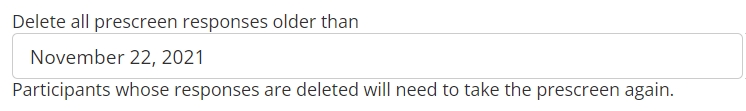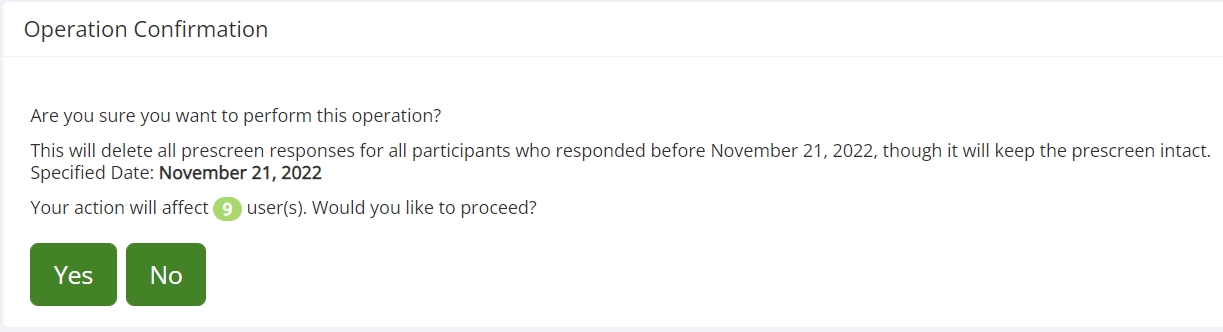Deleting Prescreen Response Data by Date
Published November 23, 2022
Lightening the End-of-Semester Load
The end of any semester can be a difficult time for faculty and staff at just about any department, college, or university in the world. It can seem that, no matter how much you plan ahead, your efforts will be drowned out by the sheer volume of those who suddenly need everything done at the last minute. That’s without taking into consideration that most universities can seem to revolve around a few short weeks where everything needs to be done at once. So it comes as no surprise to us that End-of-Semester Maintenance may evoke feelings closer to trepidation than to excitement.
Such maintenance tasks are nevertheless quite important. Leaving aside issues of privacy and compliance (which we really can’t), over time managing your system can go from being somewhat awkward to downright hampered by data “clutter”. Examples include everything from having most of your user accounts belonging to individuals who haven’t signed into the system for years (and likely are no longer around to do so) to page after page of courses differentiated by semester and/or years (e.g., Psych 300 Fall 2019, Psych 300 Spring 2019, Psych 300 Fall 2020,…) that remain on your course listings page long after they ought to have been deleted. “But”, you may justifiably interject, “what can be done about this?”
The answer is surprisingly simple (ok, part of the answer- we’re not equipped to help out with e.g., answering student emails or creating a course schedule for your Fall Semester). There are a number of built-in features that make End-of-Semester Maintenance for your Sona site a virtual breeze. And we’ve just made it easier with another! This one is especially important, because even if we could set aside privacy and compliance issues temporarily to discuss deleting courses from your Course Listings page, we can’t when it comes to things like prescreen questionnaire data. Although your Sona site already enabled you to easily delete old prescreen data, the importance of these data for research and for protecting participant information made us feel we needed to give you more. Specifically, we don’t want to give you only all-or-nothing options for deleting prescreen responses from your Sona site. So we’ve added a third way (tertium datur, as it were). You can now select an “expiration date” beyond which all prescreen responses will be deleted.
How to Delete All Prescreen Responses before a Specified Date
To set a delete date, or just to check out this feature so that you can come back to it later, you’ll want to select “System Maintenance and Data Management” from the “Tasks” dropdown menu. Then click on the “End-of-Semester” button and scroll to the bottom of the page. Here, you’ll see the previous buttons for handling the prescreen data deletion along with the very important and extremely useful third method:
As you can see from image above (or from your own screen, if you are following along), this option allows you to set a sort of one-time “expiration date” for prescreen response data. You can now ensure that prescreen responses from any time before a selected data will be purged from your system. This is, as noted early, important for at least two reasons.
Firstly, many countries have various organizations, governance, and more that regulate the length of time you can store personal information such as questionnaire responses. Alongside governance and regulations are the recommended codes of conduct for researchers in general when it comes to participant privacy and data. Such considerations make it quite important to delete old, unneeded questionnaire responses. Secondly, part of making sure your Sona site runs smoothly and optimally is data “decluttering”. If researchers have to scroll through endless lists to find all the courses they want to restrict a study too, if generated reports have to pull records for participants who haven’t been there for years to populate unwieldy tables or CSV files, or if in general there is simply too much unnecessary “clutter” being kept, then running your Sona site will become more and more unwieldy.
On the other hand, prescreen questionnaire responses can be very important for researchers. Whether researchers use the prescreeen for tracking participant pool demographics, determining study eligibility, planning and organizing future research projects (including approach, methodologies, etc.), some mix of the above, or for any number of other purposes, the prescreen responses do not necessarily operate on the same timeline as other semester-based tasks such as courses or credit assignment.
Where does that leave us? On the one hand, it’s important that you make sure to regularly delete these data, while on the other it’s also important not to. That seems like a no-win situation. Hence the tertium datur option we’re providing. You can pick a date, make sure researchers are aware of it (even months in advance, if you wish), and then when you and other users are ready all you need to do is input that date and click the “Delete Old Prescreen Responses” button. That will bring you to the following screen:
Before you confirm and click “Yes”, make sure to check that the date is the one you want. If you accidently set a delete date a year earlier than you intended, that’s not a big deal (you can always just go back and put in the correct year). If, on the other hand, you select Nov. 2022 when you meant Nov. 2021, and you click “Yes” without checking, you may very well end up deleting prescreen responses you did not intend to. This isn’t the end of the world, of course. You can always click on the “Contact Customer Support Button” by selecting the “Help and Documentation” option from the “Administrator” dropdown menu. We back-up your data securely for exactly these sorts of scenarios (but please reach out immediately, because the longer you wait the less up-to-date your backup will be). Having your site restored from a backup, however, is definitely more of a hassle than taking the time to check that you want to proceed. That’s why we put in the confirmation screen, after all. And, while we’re on the subject of precautions…
Cautions and Precautions
Let’s be honest: Researchers tend to be data hoarders. There’s some justification for this, and its perfectly understandable. Most End-of-Semester Maintenance doesn’t touch actual data that may be related to past or current studies. The prescreen questionnaire is different, though. So not only do we allow you flexibility when it comes to picking your own date for deletion, we’ve also added some advice here for keeping your researchers happy, your studies nice and replicable, and your participants’ data safe and in compliance with privacy laws, regulations, and recommendations.
This Option is is not a Retake Date alternative
Your Sona site already allows you to set a date by which participants who have already taken the prescreen will be prompted to take it again. If you’ve made changes to your prescreen, but you know that there are participants who completed an earlier version (or an altogether different one) and are still be in your pool, you can use the Participant Retake Date (located in the General Prescreen Information settings) to make sure everybody who filled out the prescreen before this date will be asked to do so again. The Retake Date feature is also useful for other reasons, including keeping basic demographic data up-to-date.
Deleting prescreen responses by date is not a substitute for setting a retake date. The two processes do have certain things in common, but they are by no means identical. You may very well want participants to retake the prescreen, but also keep previous responses because they remain relevant for past or ongoing studies.
Back-up Options
Data Privacy and Protection rules and regulations are not universal to all settings and contexts. So, for example, questionnaire data may be ready for deletion from your Sona site, but also be perfectly acceptable for particular researchers to keep. For this reason, you may wish to make a back-up of the questionnaire data you can download before deletion. Simply scroll to the top of the End-of-Semester Maintenance page where you will find the following button:
Wrapping it up
Hopefully, you have time for a quick summary before you rush off to immediately check out this option and start sending emails to researchers letting them know the good news. It won’t be long! We would like to reiterate the most important points made above.
First, you have the option to make End-of-Semester Maintenance even easier by making prescreen response data independent of standard tasks you may face at the end of one semester and the beginning of the next. Prescreen responses can be deleted via a date you select!
Second, the purpose isn’t just to help ease the End-of-Semester rush. It’s also to allow for greater flexibility when it comes to maintaining relevant participant response data while protecting your participants’ data privacy at the same time.
Finally, this feature is best used in tandem with other settings for handling your prescreen, such as the use of the Participant Retake Date (which won’t delete earlier responses), or the ability to download a backup of your data before you delete!
Ok, that about wraps it up. You can start writing those emails to researchers now!