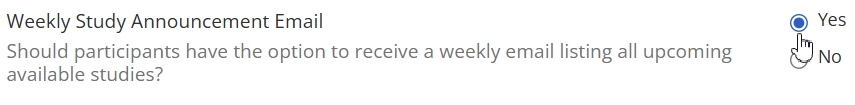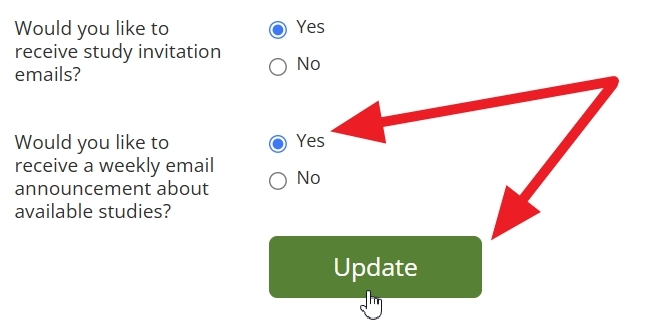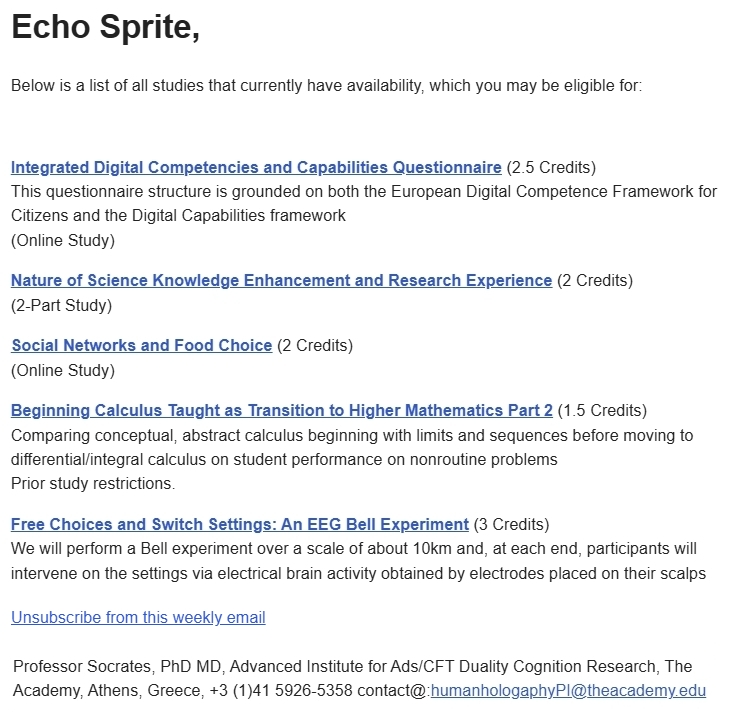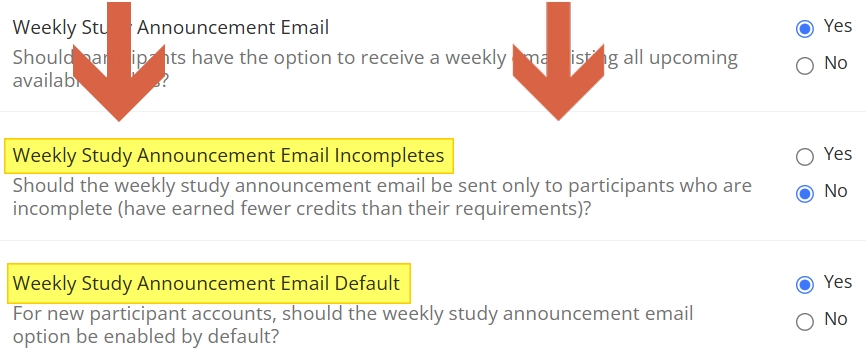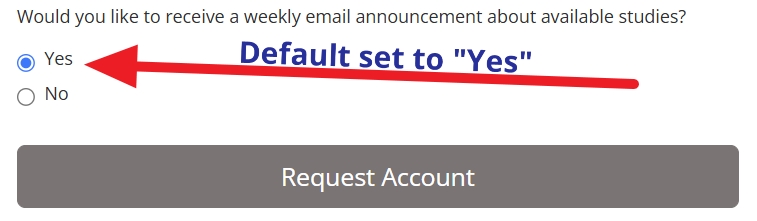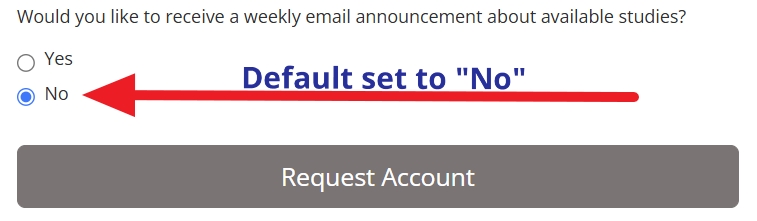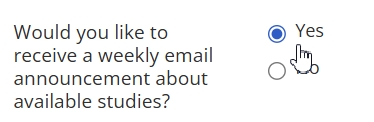Sit Back, Relax, Auto-Recruit with Weekly Study Announcements
Published April 5, 2025
Bringing the Site to the Participants
Wouldn’t it be nice if eligible participants were somehow automatically informed of available studies? If researchers could just focus on…well, the research part of research (i.e., actually conducting the studies and analyzing the results)? We thought so. That’s why Weekly Study Announcements exist. These automatic announcements allow participants to see the available studies they are eligible for…and practically recruit themselves!
Of course, the whole “recruiting themselves” part, which benefits participants and researchers alike, is kind of central to what Sona does. Participants get to see which studies are available and choose the most convenient dates and times to participate in the studies they want to. That’s something Sona has offered since its inception. The Weekly Study Announcement feature, however, is a lot newer.
At the same time, in our exchanges with clients from around the world, we’ve found ourselves recommending this option more and more. Then we thought to ourselves “Why not write a blog about Weekly Study Announcements instead of just recommending it on an individual basis?”
So we did. But you can consider this an individual recommendation we put online for your convenience.
Saying “Yes” to Weekly Study Announcements…in System Settings
As is so often the case with features we tell you about here (whether new or old), we’re going to start with System Settings. Typically, we start with System Settings because this or that setting must be enabled (or disabled) for a certain feature to work in a particular way. That’s true here as well…with an important caveat.
We’ll put the caveat aside for a moment. First, the setting:
Selecting “Yes” turns on Weekly Study announcements. Before we go over what this means, or even the related settings (sitting, rather impatiently, right beneath the one in the above image), we need to address the caveat.
Addressing the Caveat in the Room
Setting the Weekly Study Announcement Emails to “Yes” changes what happens when new participant accounts are created. Once you turn it on, new participant accounts can receive these emails. However, selecting “Yes” doesn’t change what happens for existing participant accounts. Also, there’s no way to enable this setting so that it does apply to participant accounts that already exist.
But you are by no means out of luck! If you want the setting to apply to all existing participant accounts automatically (the way it does for new accounts), simply contact us and we’ll set that up for you. No problem.
Also, participants can always turn on Weekly Study Announcements by logging into their accounts, visiting their My Profile page, and selecting “Yes”:
Now that we’ve covered the caveat, we can go back to what it means to turn on Weekly Study Announcement Emails. Better yet, we’ll show you what these can do for you and your participants.
Weekly Study Announcements: A Look at a Listing
To understand what it means to have participants receive these weekly emails, you have to understand the information these convey to participants and the (incredibly easy) manner in which they do. We could describe, in great detail, what such announcement emails contain, but we’d rather just show you:
A picture can indeed be worth a thousand words or more, but that doesn’t mean a picture plus a few words can’t say even more.
- First, this isn’t just a list of studies, or even all approved studies. It’s customized for each participant so that it matches exactly what they would see if they logged into their account to view available studies. For example, if a participant qualifies for a study with a prescreen restriction, it will be included in the Weekly Study Announcement email. If they don’t, it won’t. Other potential differences (e.g., age-related restrictions) work similarly. If a participant would see a study listed by visiting their account, they’ll see it in the weekly email. If not, they won’t.
- The Weekly Study Announcement emails are sent out on Saturdays (providing that there are available studies; we won’t send your participants empty lists!). If a study isn’t made available by then, it won’t go on the list for that week. Similarly, if a participant isn’t eligible for any of the studies available at the time the email is sent (or there are no available studies at that time), then the participant won’t receive the Weekly Study Announcement email for that week.
- The study names are links that take participants directly to the study information page. This is to make signing up that much easier for participants. You probably guessed that they were links just from how they appear in the example (they look like links, after all). But it’s worth stating explicitly.
- Note that the email includes an “unsubscribe” link. We’ll talk about that more below.
The last point we’d like to make, and perhaps the most important, is one that can’t be found in the example. It has to do with the type of participants your pool has and why Weekly Study Announcement emails can have additional benefits for certain sites.
For some sites, the participant pool is rapidly refreshed. They are participants for a semester, and during that time they regularly log in to their accounts looking for interesting studies to fulfill course requirements. This doesn’t mean weekly announcements aren’t beneficial. They can still be helpful to both researchers and participants alike. But if participants are highly motivated and have a natural deadline, they’ll go to the site fairly regularly.
For sites with paid participants (especially non-student or community participants), the situation is different and these emails can make much more of a difference. In these cases, there isn’t any a priori timeline. Some participants may stay for many years, others for far shorter periods. More relevantly, there’s never any deadline to complete a certain number of studies by, and therefore nothing that makes participants think “I haven’t checked available studies in over a week…I wonder what’s available”.
For sites that have participants more like the latter case, Weekly Study Announcement emails provide a way to bridge that gap. Participants have a weekly connection to what’s available as well as to what changes about what’s available (nothing says “I should pay more attention and be quicker” like missing out on an opportunity because you waited too long).
It’s not quite bringing the entire site to participants, but it’s pretty close.
Beyond Enable/Disable: Other Settings for Weekly Study Announcements
You’ve seen how to turn the Weekly Study Announcement Emails setting on, and you’ve seen what they look like and what they can do. That’s most of what you need to know, and the most important.
But there are other relevant settings. When we showed you what the enable/disable setting looked like, we focused only on the one setting used to turn Weekly Study Announcements on. Let’s zoom out a bit:
As you can see, there are two additional settings that relate directly to Weekly Study Announcement emails. They are simple and straightforward, so we’ll cover both in this section.
Weekly Study Announcement Email Incompletes
This setting is designed to encourage students who need a certain number of research participation credits, but haven’t yet earned them, to meet their requirements. How does this work?
If a participant’s total credit earnings are less than their total number required, then the system classifies their status as “incomplete”. If you have the Weekly Study Announcement Email Incompletes setting enabled, only students with this incomplete status receive the Weekly Study Announcement emails.
That’s it. It’s a simple but effective way to help those students who still need participation credits.
Weekly Study Announcement Email Default
Essentially, the Weekly Study Announcement Email Default determines which setting (“Yes” or “No”) is the default option when accounts are created. This sounds more complicated than it is, and that’s because of the two basic ways that accounts can be created.
For accounts created using batch import, a “Yes” means these participants will start receiving weekly emails by default (and a “No” means they will not).
For participants creating/requesting an account, this setting changes which option (“Yes” or “No”) is the default one on the “Request Account” page. In short, it changes the default display, so it’s easier to understand if we show you.
If the Weekly Study Announcement Email Default is set to “Yes”, then, when participants create or request an account, they’ll see this:
You can probably guess what happens if the Weekly Study Announcement Email Default is set to “No”, and you’ll be correct. We’ll show you anyway (because who doesn’t enjoy being right?):
This is a good place to point out that participants can always change whether or not they receive these emails at a later point in time.
A participant who selected “No” when requesting or creating their account can later decide they want to receive these weekly emails by using the option on their My Profile page:
Naturally, this also works the other way around. A participant who selected “Yes” can use this method to opt out of receiving the Weekly Study Announcement emails. However, there’s a more direct way for these participants to opt out.
When we went over the example announcement email, we noted that it contained a link that allows participants to “unsubscribe” from the Weekly Study Announcement emails (they will still receive other emails as usual). Participants who click the link will see the following message:
So participants not only have a more direct way to “opt out” by using the unsubscribe link, the message also let’s them know how they can switch back to receiving the Weekly Study Announcement emails (if they so choose).
Time to Sit Back & Relax
You now know all the important information about Weekly Study Announcement emails. Feel free to congratulate yourself (we certainly do). Then, to really celebrate, visit your site (or speak to your site’s administrator) and turn on Weekly Study Announcement emails.
If your participants aren’t in the habit of coming to your site as often as you’d like them to, you can now bring your site to the participants! Well, the most crucial parts of the site, anyway. Plus, the emails link participants to the site, so even if it’s not completely akin to bringing the site to your participants, it’s at least providing a bridge directly to study sign-ups!