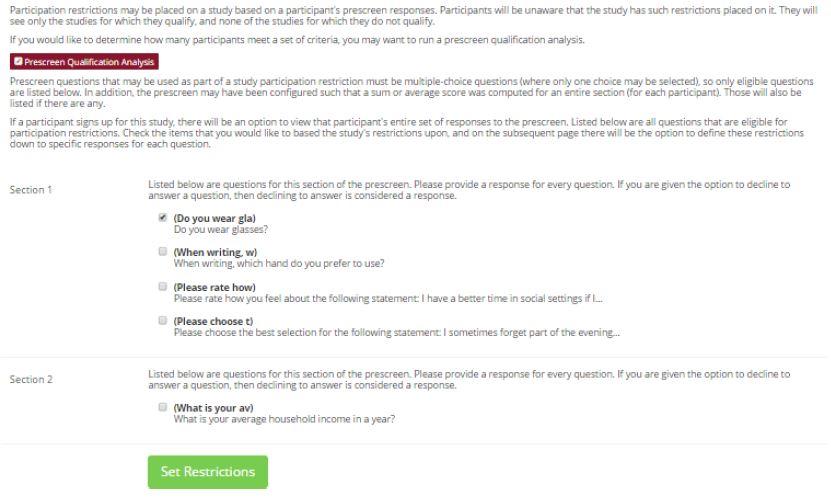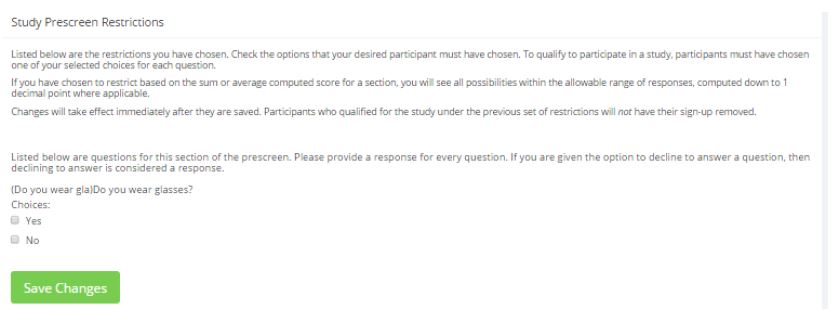Prescreen Participation Restrictions
If enabled on your system, the system might contain an online prescreen that participants may (or must, depending on your system configuration) complete. You may place participation restrictions on your study based on prescreen responses. Participants are unaware that such restrictions are placed on the study. These restrictions are never listed to them. If they do not qualify to participate in a study because they do not meet the prescreen participation restrictions, then the study will not be shown to them. This is important to note – participants never know why a study was or was not shown to them, because they are unaware of the prescreen restrictions.
You may restrict a study on any question or questions on the prescreen that allowed for a multiple-choice answer where only one choice could be selected. You may also restrict a study based on a computed section sum or average score for a participant, if the prescreen was set up in such a manner. You may restrict to one choice or many choices for any question. If you restrict on multiple questions, it is the same as a logical “AND.” For example, if you setup the prescreen restrictions so that participants must have answered “Yes” to the question “Do you wear glasses?” question and “Blue” or “Grey” to “What color are your eyes”, then they must meet both requirements to participate. In other words, only participants who wear glasses and have either blue or grey eyes are eligible.
There is no support for a logical “OR” restriction across multiple questions. The restrictions are inclusive, meaning that if you select a choice as a restriction, participants must have answered at least one of the choices selected for each question that is part of the restriction in order to see and participate in the study. This is as opposed to being exclusive where checking the choice as a restriction would exclude them from participation.
If you have restriction requirements where you would like to restrict participation to a percentage of the population (e.g. the responses that were chosen by the top 25% of people), but you are unsure which responses meet this requirement, you can use the Prescreen Response Analysis feature to determine the valid responses. See Prescreen Response Analysis for more information. You may also use Analyzing Prescreen Responses to get an idea of how many participants are potential candidates for participation in your study, based on a specified set of restrictions.