Logging In
Your administrator will provide you with a username and password to log in to the site (if SSO is not enabled), as well as the URL (web address). When you go to the front page of the site (the login page), you may see a link to request an account. This form is only for participants. Do not use this form to request an account, as participant accounts have an entirely different set of privileges, which are not appropriate for a researcher.
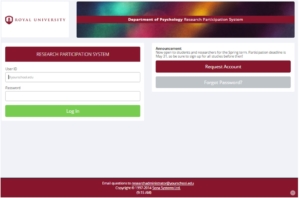
Once you log in, you may be asked to review and acknowledge your organization’s human participants/privacy policy. If required by the administrator, you will need to acknowledge this once every 6 months. You will see the Main Menu after you acknowledge the policy.
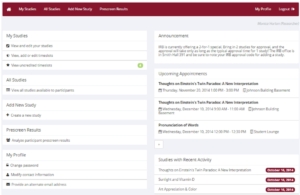
Your login (also known as a session) will expire after a certain period of inactivity, which is usually about 20 minutes. The system will warn you a few minutes before the expiration. This is done for security purposes. If this happens, you can always log in again. Once you are done using the system, it is better to fully log out, to prevent any problems that may arise if someone uses your computer before the session expires.