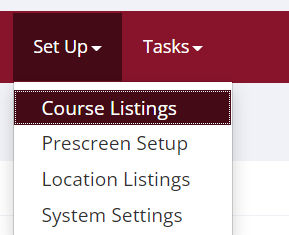Batch Course Deletion: A new page for an important feature
Published August 26, 2022
End-of-Semester Maintenance can sometimes feel overwhelming. But that’s mostly because of the general rush of each semester’s closing time, and because every new semester is some other semester’s end. Actual Sona-related End-of-Semester Maintenance is much easier, and we’re always working to make it even more so for you in semesters to come.
Our new Batch Course deletion page is just one such example: We’ve made it even easier to delete unneeded courses that are unnecessarily cluttering up your system. A newly created page smoothly integrates this step (taking care of old courses) into the general transition from End-of-Semester tasks to prepping for the new semester. To see for yourself, log into your admin account (at your leisure, of course- we’ll wait), and choose the “Course Listings” option from the Set Up dropdown menu, as in the picture below:
There is now a new feature: ![]()
Click on this new “Batch Delete” button, and you’ll see a brand new page designed for you to easily delete multiple courses at once. And, to allay worries about accidently deleting the wrong courses, only empty courses (courses with no participants) are listed on this page. Now, instead of having to repeatedly delete and confirm deletion for each and every course, you can simply select them all at once, and delete the whole batch!