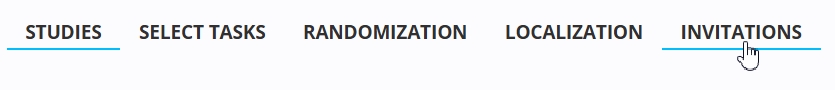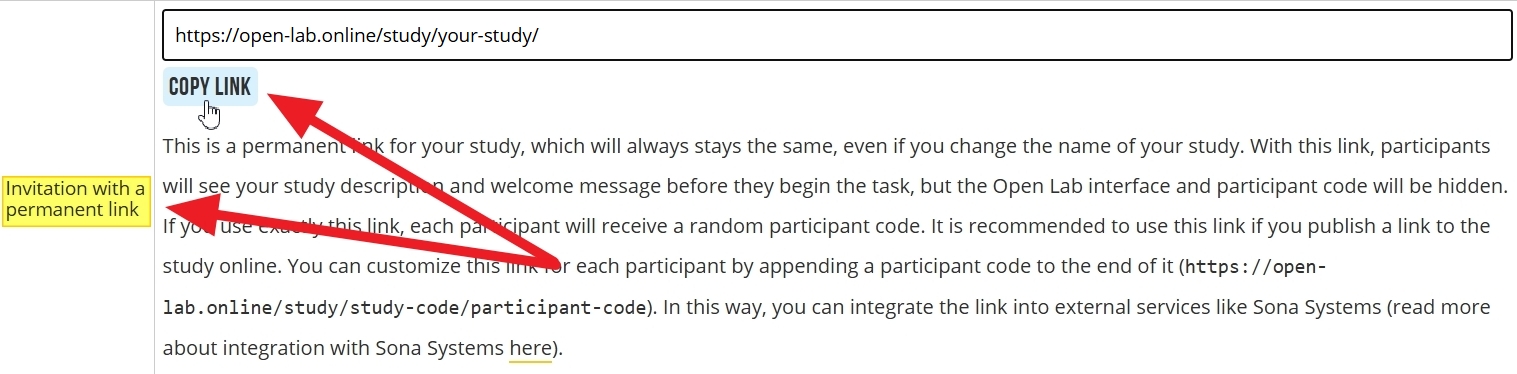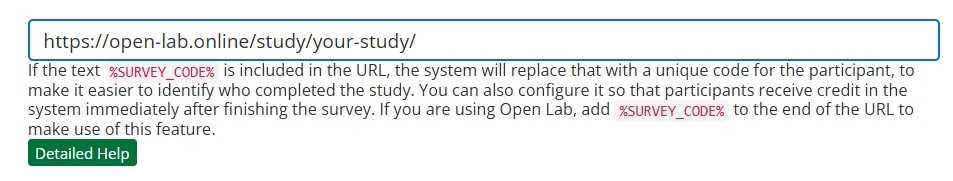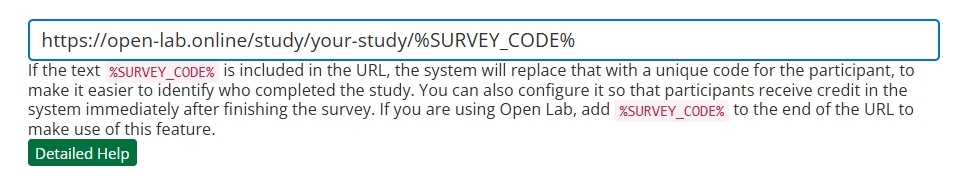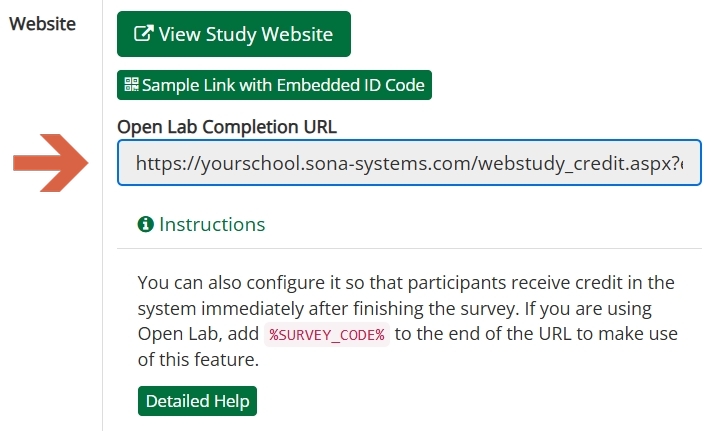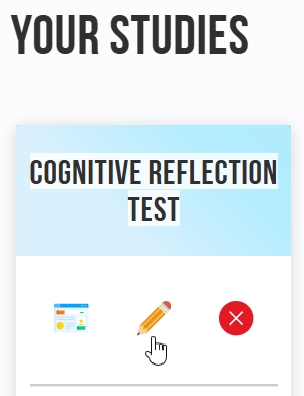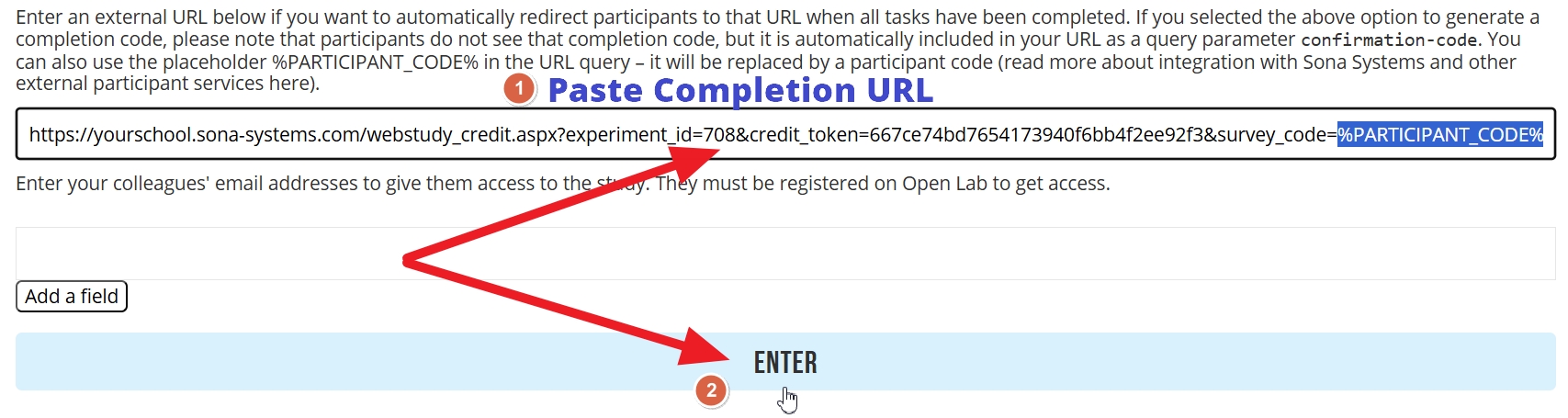External Study Credit Granting with Open Lab
While these instructions refer to “credit granting”, they work for both credit and paid studies. For paid studies, participation will be marked (instead of credit granted) just like with any other paid study.
Here are the basic steps, which are subject to change (since the product is controlled by Open Lab):
Step 2: Paste and Edit Study URL in Sona
Step 4: Add a Redirect URL to your Open Lab Study
In Open Lab, click on the pencil icon for your study to edit your study:
On the Edit page, scroll down to the input box for an external URL to automatically redirect participants. Paste the Open Lab Completion URL here (the URL you copied from your study’s Information Page in Sona):
Check the URL to make sure it ends in %PARTICIPANT_CODE%. Then click “Enter”.
Additional Information
That’s it! You have successfully configured your Sona study for integration with Open Lab.
For additional information, please see Open Lab’s section on Integration with Sona Systems and Other External Participant Recruitment Services.