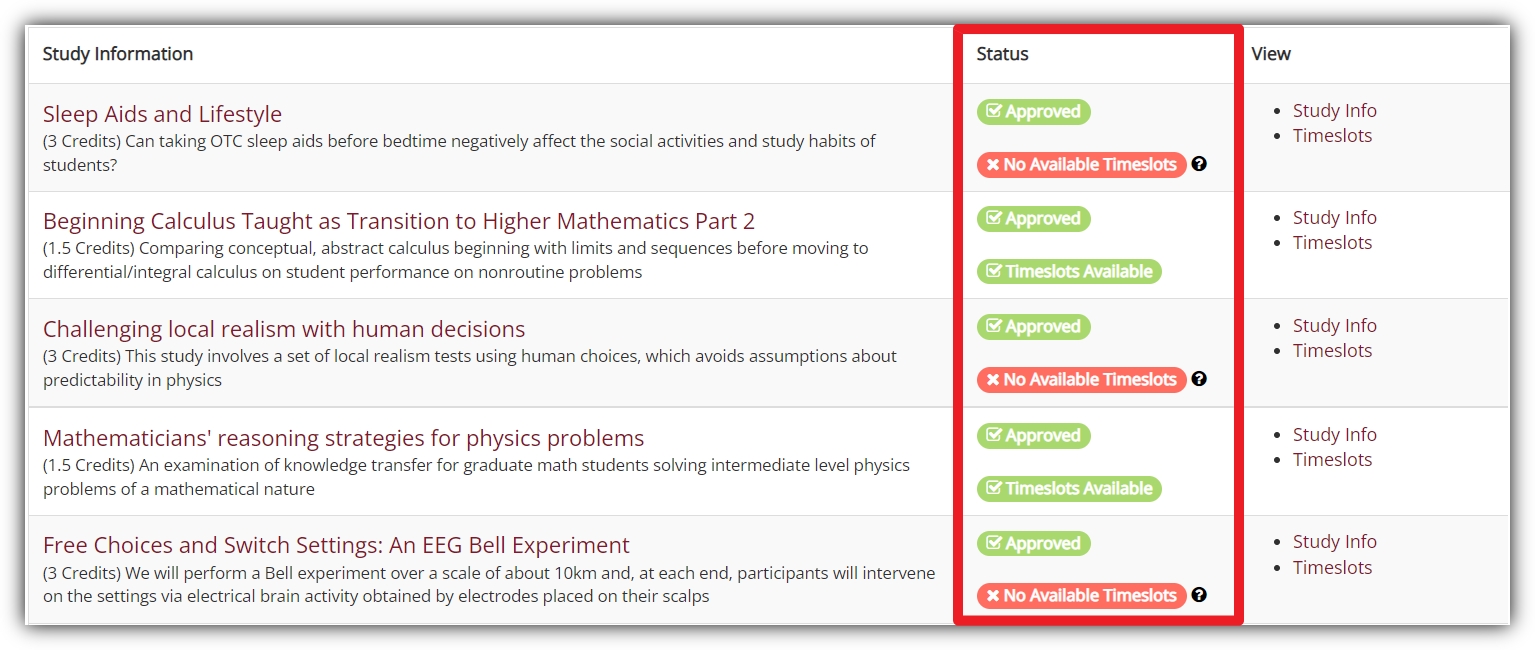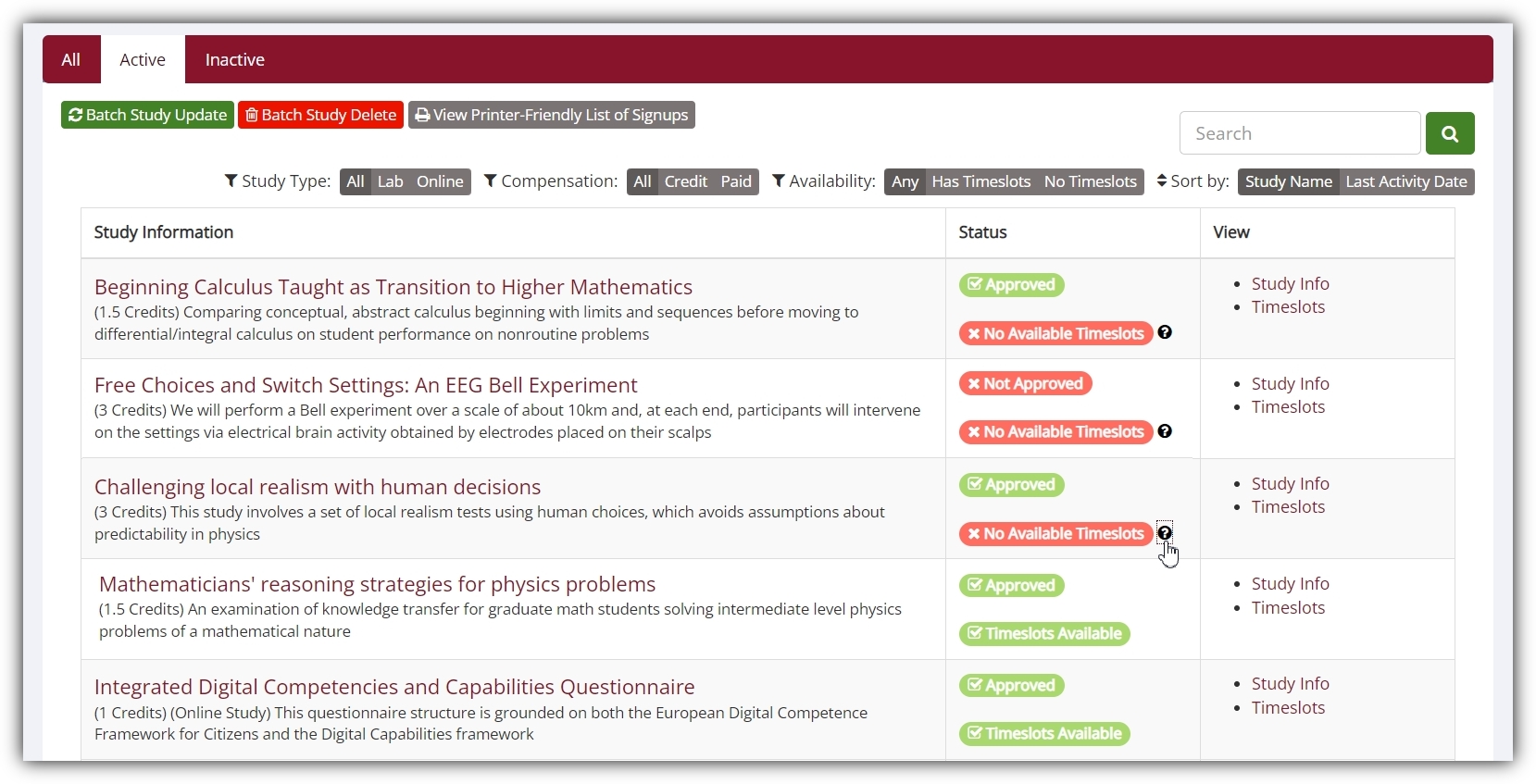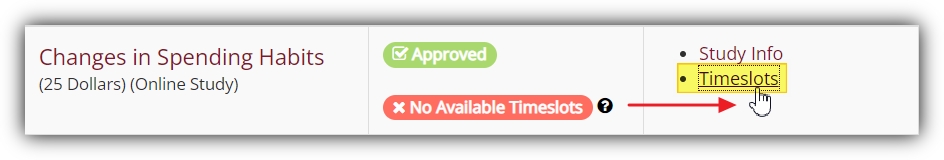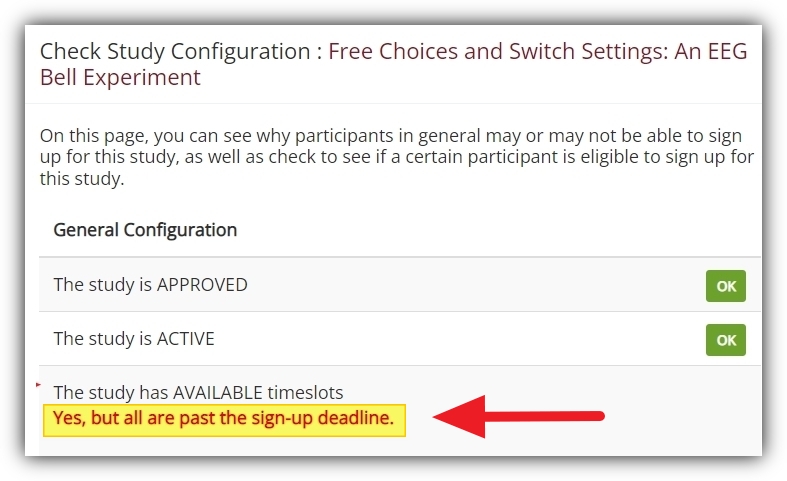Status Check: A New Column for Study Status and Timeslot Availability
Published May 17, 2023
Aesthetics, elegance, and other aspects of design are certainly important. We’ve devoted a great deal of time such considerations. That said, if push comes to shove (which, thankfully, it doesn’t), when we make changes to the Sona platform we think of function first, then try for the optimal form. This is just preamble we want to get out of the way now. It’s so you know that when we make a change to something like the “Approval Status” column on the study information table (to view your site’s table, select “View Studies” from the Studies dropdown menu), you can be sure it’s not just window dressing. Far from it.
If you look at this table now, you’ll note that there is no “Approval Status” column anymore. The column is still there, but it now provides a great deal more information about each study’s status than whether or not it is approved. Hence the new title, the “Status” column”, depicted below:
The new status column allows you and your researchers to see at a glance whether participants will be able to sign-up for a given study. By combining timeslot availability information with the existing Approved/Not Approved indicators, the column now prominently displays perhaps the two most important pieces of information you’d want to know about an active study.
To give ourselves a bit of credit, the previous version of the study table already displayed information about a study’s timeslot availability. You might justifiably ask, then, “Why the change?” Excellent question! And a question best answered via visual time machine travel, i.e., a look at how the table used to display timeslot availability for a given study. You may (or may not) remember seeing words under the study titles/descriptions like that in the picture below:
You may not remember it because it was unfortunately a bit too easily missed, especially compared to study approval status. Study approval is, of course, very important, but an approved study without timeslots is a study without participants. So, on the one hand, we had an entire column devoted to approval status, while the only indicator on this table that a study had available timeslots consisted of parenthetical text forced to fit like a footnote beneath the much larger study title (and perhaps even a bit squashed by the study description). If this weren’t enough reason to warrant the change to the Status column, there was yet another asymmetry in the old table we’ve now addressed. There was no parallel to the “Not Approved” indicator in the previous table’s display of timeslot availability. Nothing existed to immediately convey a lack of timeslot availability, while a glance at the “Study Approval” column clearly showed when a study wasn’t approved.
That was then.
The New “Status” Column
Of course, opening up to your Sona site’s “Study” page to see a bunch of red indicators reading “No Available Timeslots” might seem a bit alarming. This brings us to the next point we want to make here (the first point, of course, was to tell you about the new status column and why we created it). Specifically, what does “No Available Timeslots” mean and how should researchers handle this indicator?
To start, let us reiterate that this information was always there even in the previous table. We’ve just made it much easier to see and placed it in a more convenient location. The major difference concerns the asymmetry we mentioned earlier. For study approval, you had an indicator when a study had approval as well as when it didn’t. For timeslot availability, however, there was nothing to tell you that timeslots weren’t available.
As for the appropriate actions to take if a study’s status displays the “No Available Timeslots”, it depends upon whether or not the study’s researchers actually want the study to have timeslots at that particular time (it could be too earlier and they aren’t ready, or perhaps the study is wrapping up). If so, the appropriate actions are straightforward and simple: Add timeslots. Researchers can do this using the Timeslots link in the column to the right:
If a study isn’t supposed to be available (perhaps the researchers are finalizing certain details such as where to carry out the study), then there shouldn’t be timeslots available. The timeslots status indicator does not tell you whether there ought to be timeslots available or not. It indicates either that there are “Timeslots Available” or that there are “No Available Timeslots”. Nothing more, nothing less.
A pretty basic example can make this much more concrete, and still be quite generally applicable. Consider what tends to happen immediately after you or a researcher has just added an active study. If you then check the study information page, you’ll see it appear on the study table as expected. Also, as should be expected, you’ll also see the red indicator telling you that there are “No Available Timeslots” for this study. Why? Because you have to add timeslots to new studies before there can be any available (well, maybe not “you” specifically, but a researcher on your site would have to).
Seeing Red when you want to go Green
On the other hand, there are times when the red indicator really does read more like a warning, but again it comes down to context. Researchers generally know when they want participants to be able to sign up for studies. So the red indicator should only be akin to a warning if both of the following are true:
- The researchers responsible for the study want timeslots to be available, or perhaps thought that there were.
- The status column indicates no timeslots are, in fact, available.
The “No Available Timeslots” indicator really reads more like a warning when it is contrary to expectations. That is, when researchers believe that their study does have timeslots and find, thanks to the status column, that it does not. There are two common ways this tends to happen. Remember, we’re speaking here only about the cases where researchers expect to see that timeslots are available. We’re not talking about a newly added study or similar cases. The two common reasons for “disappearing” timeslots are:
- Participants have signed up for all those that are available.
- The sign-up deadline for the remaining timeslots has passed.
The first issue is pretty straightforward and is generally a good thing! In fact, it’s what researchers almost never get but always want: Maximum participation. Better still, if desired this situation can be remedied! The researchers can add additional timeslots if they so desire.
The second issue is a bit more subtle. It’s also the reason for the icon that administrators can see next to the “No Available Timeslots” indicator on the study information table:
Just because a study has timeslots open for a future date doesn’t make them available. Imagine that a study requires participants to sign up 48 hours in advance. Now imagine that this study has one remaining timeslot, and that it’s scheduled for tomorrow. That’s in 24 hours (or fewer). Any participant signing up for the study at this point would be past the sign up deadline. The takeaway is that even though this timeslot is still in the future, it isn’t actually available to participants.
While there’s no way to tell which case you’re dealing with from the study table itself, administrators can use the clickable icon next to the indicator to check the study configuration:
If the issue is a past deadline, then checking the study’s configuration will make this clear. Researchers can also find out what’s happening with their studies, even without the icon. It’s simply a matter of checking whether there are upcoming timeslots and, if so, whether these are past the sign up deadline.
Enjoying your New Status Indicators
Most of the time, however, your new status column and its indicators do not require checking study configurations or study deadlines. Instead, the indicators are as simple and straightforward as they are informative. It’s just a basic component of a study’s status. Instead of just telling that a study is approved or isn’t approved, the new status column also indicates whether a study currently has timeslots available to participants or not. We leave what to do with the indicated information to you and your researchers. Now that we’ve provided the context to help with these decisions, we’ll also leave you now to go and enjoy the new status column!