How to Track Your Progress
You may track your progress at any time by choosing the My Schedule/Credits option from the top toolbar.
When you view this page, at the top, you will see at the list of the number of credits you are expected to earn in addition to how many you have already earned thus far, and the number of unexcused no-shows you have earned if you have them. You may also have an option to view how many credits you have earned for each course, and you may also see the credit requirements for each course next to that. Below that, if you have signed up for any studies, those will be listed as well. In the list of studies you will also see information about your credit status.
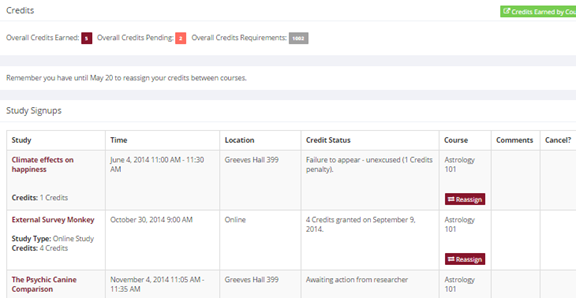
If you failed to appear for a study, it is possible you were assessed a penalty. That will be displayed in your progress. The penalty (if assessed) will either increase the number of credits you must earn, or be deducted from your current credit earnings depending on how the system is configured. It is possible you might end up with a negative value for the number of credits you have earned. Next to each sign-up, you can also see any comments the researcher has left regarding the study and your credit for it. In cases where the study was set up for monetary compensation and not credits, your participation will be noted as “participated.” This is done to ensure your eligibility for any studies where the study you just completed is a pre-requisite study.
Non-study credit is also listed, when applicable. Non-study credit is usually granted for writing a paper, completing the prescreen, or some other special situation.
It is possible that older records of your participation are in the system, but not displayed. If that is the case, you’ll see an option to view your older sign-ups.