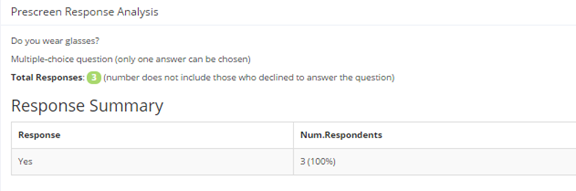Analyzing Prescreen Responses
If online prescreening is enabled on your system, then you might also have the opportunity to analyze prescreen responses in aggregate or as raw data. Choose the Prescreen Results option from the top menu bar. You can then select which question you would like to analyze, and whether you would like to see summary data or raw data (in CSV format) for the selected question. The raw data will identify each participant only by a unique ID code and not by their name, for privacy reasons. If for some reason you need the participants’ real names, ask the Administrator to run the same analysis. They are able to pull the real names with their report. This gives you access to all prescreen data across all participants in the system.
If you would like to analyze the prescreen data for just those who participated in your study, select the Download Prescreen Responses after clicking on your study. See Viewing Prescreen Responses in this documentation for further information.