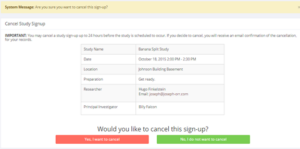Canceling a Sign-Up
If you need to cancel a timeslot you have signed up for, you can do this from the My Schedule and Credits page. Choose the My Schedule/Credits option from the top toolbar.
You will see all the studies you have signed up for, as well as those you have completed (see the Tracking Your Progress section of this documentation for more information).
Studies that you have signed up for and that you are allowed to cancel will have a Cancel button next to them. There is a time limit before the study is scheduled to occur, where it will be too late to cancel. This restriction may be listed at the bottom of the page, or can be found by clicking on the study name and viewing the study details, depending on how cancellation deadlines are configured in your system.
Once you click Cancel to cancel your sign-up, you will see a confirmation page. You will also be warned if your cancellation might affect your ability to participate in other studies that you have signed up for, due to pre-requisites and restrictions. If the cancellation affects your ability to participate in another study you are signed up for, it is your responsibility to deal with this issue (usually by canceling the dependent study as well). The system will warn you, but will not block the cancellation.
Click Yes to cancel your sign-up, and the sign-up will be cancelled immediately.
If you cancel a part of a multi-part study, the subsequent parts (but not preceding parts) will also be cancelled. You will need to ask the researcher to sign you up for the other parts again, if you would like to participate in it at a later date.